Ok so I have this image in my head of a watch face I want to do.
My question is.
Is it possible to make the time and possibly the date, (but mainly the time)
only show up at certain intervals?
Example I have an effect that happens roughly every second and lasts maybe 2 seconds (picture a lightning strike).
I would like to have it so the time is only visible when the effect happens.
Basically what I’m asking is is it possible to have the time only show up every 1 - 2 seconds?
You should be able to use the same settings for your lightning strike on the time as well.
I will play around with that. Thank you.
So if your Lightning is a GIF / Sequence it can not be switched on and off by Opacity . you have to send it off Screen . but hands and other stuff can be Switch on and off with the Opacity Tag.
Have Fun . Make lots of tests and name them clearly you will build up a nice little Parts Box very quickly .
Thank you for that.
This one is gonna take some practicing that’s for sure.
It would be nice if it could be as easy as simply just layer sequence- time - sequence -time and so on.
Welcome to the Community Tom, hope we can all see your design here when it’s done ![]()
Try using this in the Opacity box for your Time and have a play around to get the timing more precise with your lightning -
((sin(#DWE#*2))*60+60)
Thank you I appreciate it.
You’re welcome, we all learn from each other here, and there’s plenty of helpful people, most a lot more clever with this stuff than me.
[]
@russellcresser @icrltd4 @mrantisocialguy
I know the sync might not be perfect on it.
But this is pretty much what I was envisioning.
I can’t wait till I actually know what I’m doing.
Oh and thanks to you guys for sharing knowledge with me.
Just keep Playing . Enjoy . I see your two previous faces got into the Fun Category . That will get you a Few syncs and Followers. Well Done .
Respect for leaving your work Open to Inspection . That is how your followers Learn .
Thank you.
Here you are . That is is I am not Meddling any more .
(50+((sin(rad((#DWFSS#)*120)))*50))
Part of the problem of syncing a Sequence is it only works with #DWE# which is Random . I can not find a way to sync sequences to the Real Time Clock . With the Images you have there you could have them show Layer by Layer . In that case I would group the light and dark rather than spread them out over a second . Then you could have a really synced up Face . Battery Power Indicator Please .
is not for to be a bad example of laziness but Rusty Cress know me so i cant resit to suggest the lazy way for it, just put the dark layer in front , light layer down and time in middle ![]() example with a bit of extra inspectable
example with a bit of extra inspectable
Brilliantly done Alberto ![]()
And this all goes to show that the Facer Community IS the best ![]()
thankyou very much and you are one of the motivation man of this community , keep up the collab ![]()
Make that pocket watch face a moving gif file, add a time display and you’ll have your next watch face. ![]()
Here you go @mrantisocialguy one animated laughing emoji gif, transparent backround, edited to 24 frames, and changed the speed to suit -
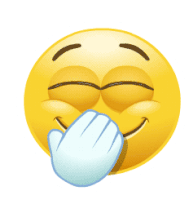
24 Frames Good , 25 Frames Bad.
