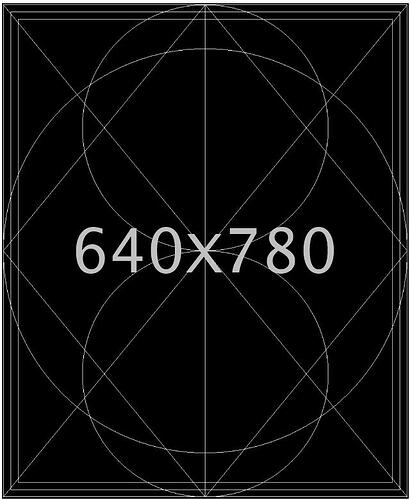I was using the Facer application on my MacBook and unless something has changed I can see them I’m at the vet right now and will check when I get home.
Bless . I hope everything is OK . No Rush .
I’m home now. Tech support sent me an email asking for screenshots and I sent them an update when someone sent a reply to me that a watch wasn’t working. That is all I have heard from them so far. I would appreciate it if you could point me toward the tests you mentioned. I would like to see what you are finding. I would hate for all the Apple watches to have problems but if they do I want to fix them as fast as I can.
Check out The Apple Faces on my Profile they are all Inspectable . I suspect it is a MAC problem . Sorry about the Time Zone Difference .
Here is the test I made t test the default fit . I include the template .
.
.
.
.
I found a workaround that is working so far. I go find a PC and move my graphics files over there. Then open the face creator online and upload the same graphic to the same listing at 640 x 780. I did not need to create a new listing. So far that is working but I have to correct them one at a time. ![]() Just wanted to update y’all and if anyone has any ideas on why this worked or how to do it faster I’d appreciate it.
Just wanted to update y’all and if anyone has any ideas on why this worked or how to do it faster I’d appreciate it.
Oh Well done . Some thing to do with doing it on an Apple Computer . May be it is down to the Browser . I have seen people chatting about using Firefox not Safari .