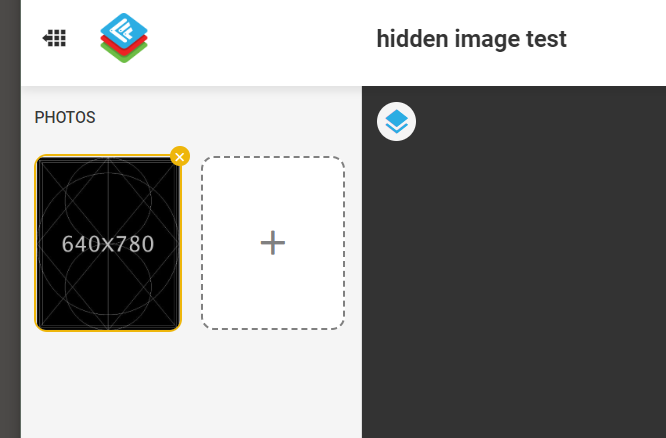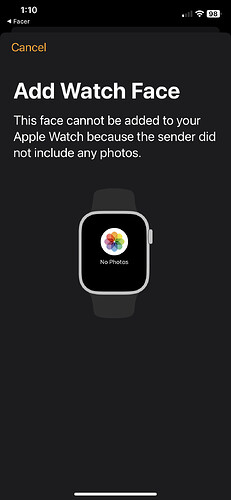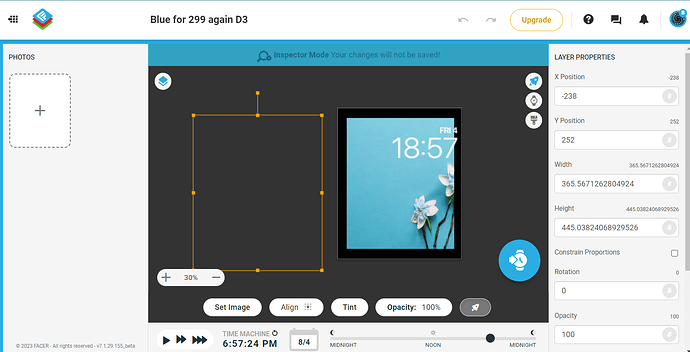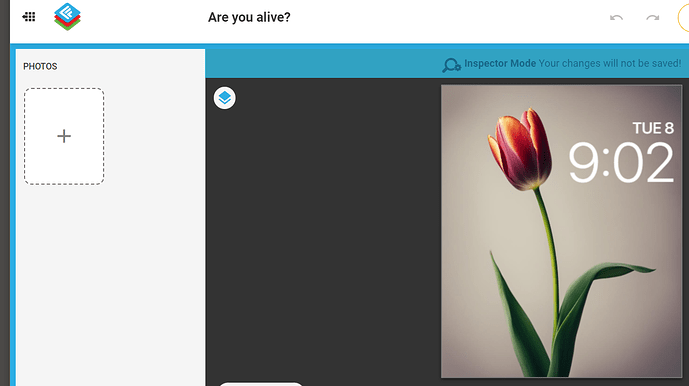I got a message from someone who tried to download one of my Apple Watch faces. They said they got “Can’t use on Apple watch because the user did not upload any photos” I searched and found one similar error but there was no answer. I tried accessing it on my iPhone and it just kept trying to load but it looks fine on the laptop. Has anyone else seen this error? I haven’t received any other complaints about it. If I did something to cause this error I want to know what it was so I can fix the problem. It is the iPhone calico cat they said was the problem.DLP - Calico Cat - watch face for Apple Watch, Samsung Gear S3, Huawei Watch, and more - Facer
If you open up inspection on that face so others can see how you made it, it might help in figuring out what is happening.
I had a Look . I think the image is a Bit large for Apple . Beautiful image but try format it to the aspect ratio of the watch . You have a tiny Display on the Apple . I can not remember the Ratio but a 300X400 px image is only 120k you pic looks like One Meg .
This is on the limit odf what can be done with images on an Apple Watch made on Facer Creator. Check the aspect ratio on Inspection.
.
.
.
I tried changing the resolution and uploading the new 312x380 which I read was for my Apple watch and it didn’t work. Then I created a new listing and the Calico cat named Test Kitty works for me. I then worried that others were not working and some weren’t. So I did the same thing and it worked for a couple but one Blue for Flowers isn’t working even when I changed the size and created a new listing. That one also has 26 Syncs so I’m guessing not everyone is having this problem?? Is there a place or a way to test these before I let them go live?
I’ll try lowering the resolution again. I think this has only happened with the Apple watch faces but I also have no way to test the others. Thanks for the help Y’all
The same problem can someone with an Apple watch test it DLP - Blue for 299 again - watch face for Apple Watch, Samsung Gear S3, Huawei Watch, and more - Facer
I am still having this problem. I thought it went away because no one else complained and many people were downloading it. I am lucky to have multiple watch faces in the free top 100 right now and I can’t download at least two of them to my own watch. I tried different sizes to see if that would help I tried 640 x 780 and 368 x 448 but both came back with
I can not test it but Checking it on Facer I see 3 images lurking to the left . I am assuming you are including these Pictures on Creator . I am surprised That it does not show on the Thumbnail pane . I will do a test . It might be confused because there are Hidden images . Make sure your images are JPG and have no Transparency.
.
.
.
Oh the other images. They are images of another size, probably. I tried to delete them but they did not respond so I just drug them to the left like I do in another program I use thinking that would work. Can I just delete the old images?
Thanks for the quick reply
@melrobiphone I just looked at DLP - Blue for 299 again in Facer inspection mode like @russellcresser did. Since Facer is not recognizing that there are any pictures, it has to be an issue with the picture size or file type. What is the file type you used? Only .png and .jpg work in Facer. I also checked and there is no way to delete a picture that Facer Creator doesn’t know is there. I suspect that the only solution would be to delete the watchface and make a new one with only one picture of the .jpg or .png file types. I would avoid the .jpeg format just in case. I know for sure .jpg and .png work.
Sometimes if you Duplicate and then modify the face to publish again with a revised file name you get random issues . Always start from the beginning . A face like that is not going to take very Long.
BTW I counted 6 images on that face .
It was jpeg. I exported it and set it to jpg and same problem. I also tried creating a new one and same problem.
I tried making a new one Same problem. but thanks for the idea.
May be the Image has some Protection in the Meta Data . It makes no sense at all .When you Import the Image does it Show in the thumbnail ? Are you working on a Windows Laptop ? I think your problem is beyond the scope of the Community .
I think it is time to get Little labs involved .
Email these guys .
Send them links and pics that you have shown us .
I found a page to report problems/bugs to someone and filled that out about 30 minutes ago. Is that the same as the email or should I email also?
And thanks everyone for trying
Yeah . Any help desk link will work . It will take some time . Before you go Where did you get the Image .
Sorry, I left. I was playing with AI then so either stable diffusion or the AI tool that is within adobe xd. text to image AI tools.
OK I published a test with a Picture I got from Pinterest . So now I know why the Images look a little fake . I thought they were Paper flowers . Any way there might be some metadata attached to an AI generated Image . I bet the licence says for personal use . It may consider publishing it on Facer as a an Infringement . .
.
.
.
Stable Diffusion is under the CreativeML Open RAIL-M license, which restricts using the model for harmful, deceptive, or unethical purposes. However, this license allows commercial use of the model. so I guess I’ll stick to that one.
Once Adobe Firefly is out of beta, the commercial use restriction will be lifted. This update is coming soon.
@melrobiphone I was doing a test today and I noticed most of your faces do not show an image in the thumbnail . I wonder how you are bringing images to Creator . Are you doing it via your watch . Some one on FB was asking why her Images were missing . I was chatting and made a test for her before I realised it was one of your faces I thought it was one of hers. Sorry to poach your followers . ![]()
![]()
![]()
.
.
.
.
.
.