Thanks so much ![]() I agree - I used to hide them but think they actually look cool as a design element now. And you’re 100% right, I do like but having to guess where to press
I agree - I used to hide them but think they actually look cool as a design element now. And you’re 100% right, I do like but having to guess where to press ![]()
Good job, all put together nicely ![]()
Thanks! Thinking of using this as a base for a new series ![]() Much appreciated!
Much appreciated!
Visually great. Nice heavy shading you used, gives good depth to the image. You could give similar to the hands too.
Functionally, I dont have premium to test it on a watch, but on a preview page it works strangely.
-The battery hand seems to move just between 100 and 25 marks instead full circle.
-When running the stopwatch, the values do not make sense in preview. When I try to fast hit the play/pause, smaller values come after higher ones in random order.

Thanks! The deep shading is a new approach for me but I agree it works well ![]()
Strange, I just checked and it’s working perfectly on my watch and on the preview… Internet fairies may have been playing tricks or something haha
I cant tell. What is the bottom hand and the right bottom number actually supposed to show when SW is running? That hand turns fast, maybe one revolution per second, but the numbers just jump around random. I guess, you are just showing behind colon the last two thousandths digits instead of the first two.

The hand rotates once per sending and the right side is a stopwatch - the increase is linear (seconds and milliseconds), not random my friend. It’s just that Facer ‘skips’ milliseconds in chunks (like many stopwatches) as there isn’t enough time to show every millisecond with the refresh rate if that makes sense.
The numbers in your screenshots don’t line up with what I’m seeing on my watch or my preview though, so I’m not sure why your preview is being strange ![]()
I dont know, try to hit the play and pause fast, within one second.
Once stopped, the refresh rate has nothing to do with it.
Ahh I see what you mean sorry - yes it doesn’t like very fast taps! I’ll have a look into it, thanks ![]() I might ask Facer support, they probably don’t expect people to be timing things for a fraction of a second haha
I might ask Facer support, they probably don’t expect people to be timing things for a fraction of a second haha
I doubt it is a bug. What formula are you using to display the digits?
You’re probably right - It has been quite a while since I dabbled with coding, so I am sure there are better and more modern methods. Any suggestions welcome!
Battery dial:
(-(((#BLN#)/(100/360)))-90)
Stopwatch:
(floor((#SWES#-((floor((#SWES#/60)))*60)))):(floor((#SWEMS#-((floor((#SWEMS#/60)))*60))))
Not sure I can follow your stopwatch numbers…
I use the following:
HRS: (pad((floor(#SWEH#%60)),2))
MIN: (pad((floor(#SWEM#%60)),2))
SEC: (pad((floor(#SWES#%60)),2))
MS: (pad((floor(#SWEMS#/10)%100),2))
If you do not want leading 0, remove the pad function
Thanks for sharing! My code was from the early days. I’ve tried yours - Does that fix the rapid tap issue?
I think it did ![]() Thanks so much @petruuccios and @tom.vannes - so great to have such a wonderful community here
Thanks so much @petruuccios and @tom.vannes - so great to have such a wonderful community here
I see now, and yes, meanwhile there are two new useful functions for numbers formatting.
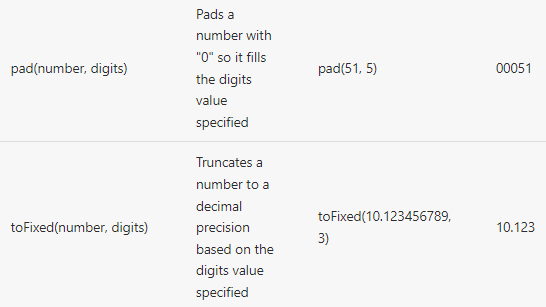
Tom was faster, I would use something combination of the above, or for the narrow window just the seconds like (pad(toFixed(#SWES#%60,2),5))
Super helpful! Thanks again! No more having to bend over backwards to fix the multiple decimal places ![]()
You are welcome.
If I may, I would have one more suggestion:
For battery and second gauges would maybe work better combination of
10 marks and 100 marks instead of 12 and 60
You did a good job dear.
Thanks! This suggestion ![]() I’ll be doing this on my newest one!
I’ll be doing this on my newest one!
Thanks so much ![]()