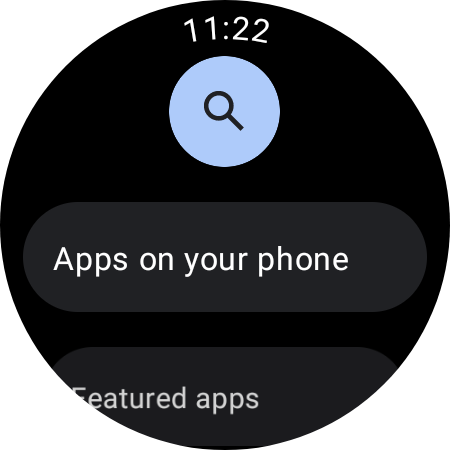I have a new Galaxy watch 4. I have long used Facer to get faces for my watches. Now, I can’t install new faces because the companion app won’t install on this watch. It Keeps saying it can’t connect, but I know my phone is connected to the watch. Please help.
dbostien
First off, try restarting both Phone & Watch.
If that doesn’t help, then try to uninstall and then reinstall the Facer App on your Phone, then flow the instructions to install the Companion App on your Watch. Hopefully this should help you, but if not I’ve no idea sorry.
1 Like
On WearOS watches, I always just use the watch to go to the Play Store and download it directly to the watch.
1 Like
How do I get to the play store from the watch? Is there an app?
What Phone do you have? If it’s Android, then downloading the Samsung Wearable App helps with connecting.
I have an Android phone (Motorola Edge+), and I’ve got the Wearable App installed. Still no dice.
The app comes with WearOS 3. Just slide up on the watch face to show the app drawer. Then find the Play Store app and use it to find the Facer Companion app.
Strange, I have that App on my GW4 but it doesn’t open. When I tap on it, all it does is give me a little loading circle for 1 or 2 seconds, and then it goes back to my App screen.
1 Like
I’m afraid I don’t have a Play Store app on my GW4 watch.
Hmm… I’ve had no issue with it. This is a screenshot of my GW4 Classic in the Play Store app. I will admit it did take about 30 seconds to come up though.
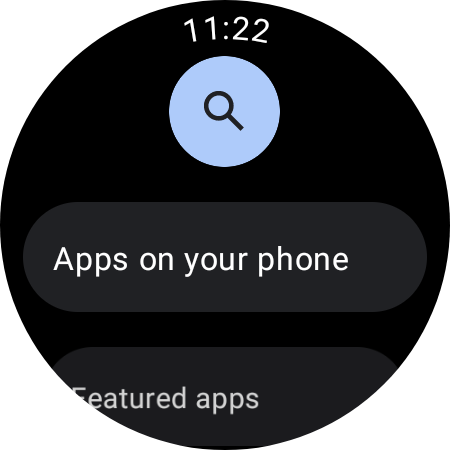
1 Like