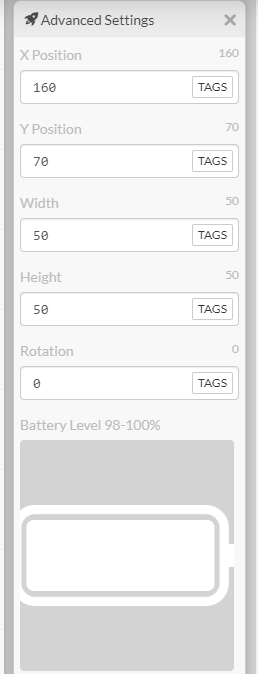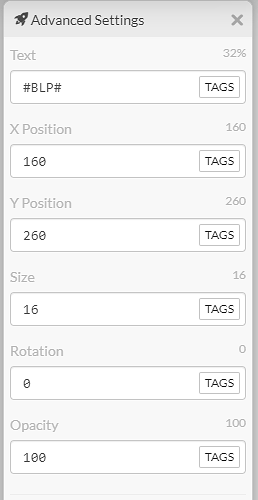I have solved adding moon phase widget using edge instead of chrome, then I could use also chrome to modify and save it, thank you
Awesome job guys! Almost perfect editor… but if i can be insatiable … should have a cursor coordinate pointer and zoom option …
I like these new features!
I’ve added moon phase to watch face but seems to be 2 weeks out of sync & showing phase in Australia not UK, ei: showing waning moon not waxing. Is it cos I’ve got light coloured moon on dark background (if it was other way round it would look like it’s waxing) or dies my watch location think it’s in Oz?
Ha, funny  We may all be upside down at the bottom of the Earth but at least we see the same moon!
We may all be upside down at the bottom of the Earth but at least we see the same moon!
Seriously though, I think the issue is with the choice of default images in the widget; dark for full moon, light for new moon is an unusual choice.
You can replace these default images with your own if you want to.
edit:
I have taken the set of nice hand drawn moon images from the tool and modified them to produce a set that has a bright full moon and dim new moon. You can find them here:
Excellent update
Thank you very much for your excellent contribution. To improve it for my personal use, I have changed the non-visible areas of the moon to remove the color and make them transparent.
Hello Everyone, I just have one question regarding the battery icon level, to which battery is it related ?
I can’t find where I can define it, like #PBP#, #BLP#, etc
Thanks for your help
The tags are detailed here
Including battery levels for the watch and phone as follows:
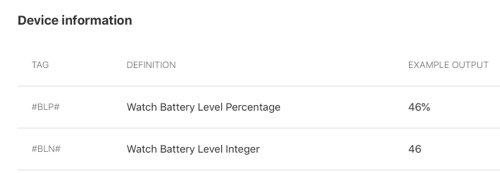
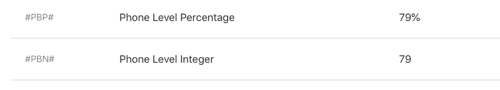
I hope that helps.

Thank you for your answer !
Well, I know these tags, but there are no “text” field on “battery icon” to put them in 
Is there another filed/parameter to check ?
for example, for “battery text”, I can choose the tag
Sorry, I completely misunderstood 
I assume the icon only relates to the watch battery.
don’t worry, I was also looking for the complete list of tags, so you helped 
It’s a shame that this new layer is only for the watch battery, I had a cool idea in mind