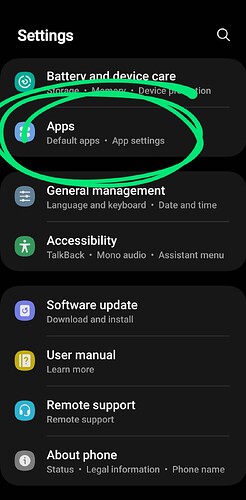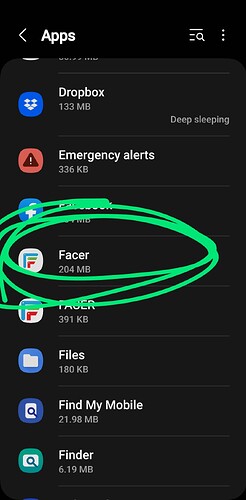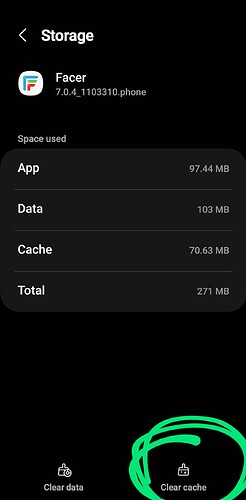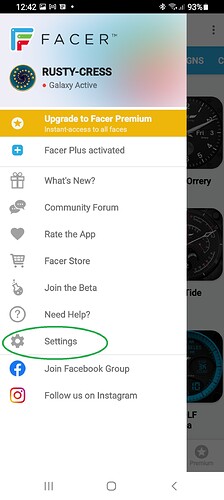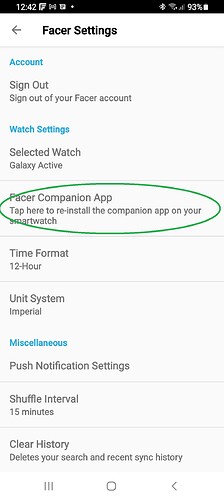Thank you, yes, a reboot fixed it. I’ll try to remember to do that first thing forward. But that doesn’t explain why i can’t select Facer as a watch face. It just isn’t there.
After you have synced a Facer Face you will never see the Facer Logo on your watch. You will on Galaxy Wearable if you are using a Samsung Face. You are looking for the last Facer Face you had on Display. So a single long tap will take you to the Main memory of your Watch. When you have a Facer Face on the Display a Tripple tap will allow you to display the other Facer Faces and scroll along to the Right for Face Watch settings and software number Etc.
So if you know all this Forgive me.
I thought that’s how it works, but the last facer face just isn’t there. This my frustration.
Did you reinstall the Companion App. I know it is a pain but it works welk if you uninstall it first. You have to bring back all your Faces. But by all accounts you have none any way. I just found out the other day how to clear the Cache. Got to the Facer app and clear it. Do not clear the Data.
No, I didn’t reinstall the companion app - quite frankly I can’t even find the screen you do that from. I have many watch faces, I’ve purchased quite a few. I just have this one favorite I prefer over the others. Thank you about clearing the cache, I’ll look into it next time.Because there obviously will be a next time.