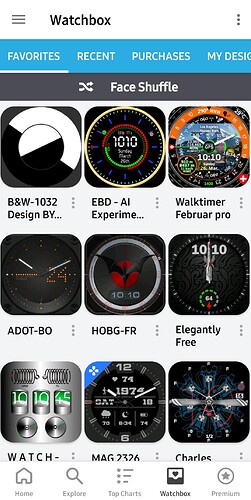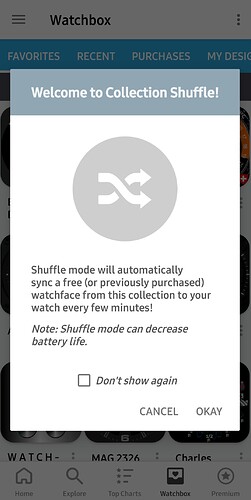I noticed others have posted about this topic, however I was unable to find an answer. Specifically if the Face Shuffle feature can be turned off?
I noticed you can adjust the time up to a max of 3 hrs. Unfortunately, nothing to disable it completely. I personally would like to have a favorite collection, however I do not want them to be randomized. Instead allow me the option of doing this manually if/when I choose. It became less interesting reading that it may reduce battery life.
Thanks for any help.
You need to go to the Watch Box in your Facer App on your phone.
FACER Community
https://community.facer.io › how-d…
How do you turn off shuffle setting - Support
I don’t use Shuffle, I just have the Faces I like on my Watch and change whenever I want to.
1 Like
Thanks for the reply russellcresser. I did see in Watchbox via the phone App where it displays Face Shuffle (shown in your first image). I selected that option and Welcome to Collection Shuffle was displayed (shown in your 2nd image). It could be a misunderstanding on my part, is Face Shuffle only active once you select ok?
Being new to the app, I was under the impression Face Shuffle was immediatly active once there was a collection of favorites, with the only option being how frequently it changed the watch face. If it’s not on by default and you must select OK to enable it that would be ideal as I didn’t want to take advantage of this feature.
I appreciate the help.
1 Like
No I don’t use it . Note there is a potential for Shuffle on Favourites , Purchases and My Designs .