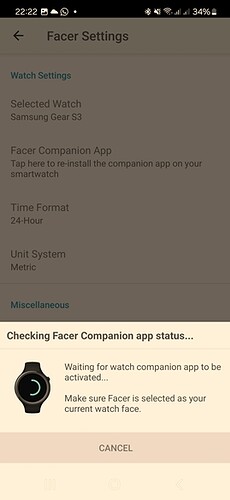Good evening.
Can anybody please advice me, how to reinstall Facer face on my Galaxy Gear S3 watch?
Today my watch repeatedly restarted frantically all alone.
Now there somehow is no Facer face on it anymore.
I can not find a way how to reinstall it. It is not in the wear app, nor in the galaxy store.
I don’t know whether it may be related, but about week ago my phone (Galaxy S23) installed new android (which I declined each time before, but this time I was not asked or it somehow slipped my attention).
When I get really stuck I clear the Memory Cache . But I am not certain how that works on a Tizen .
You only have one option now. If you still have Facer installed on your phone, go to the settings page and make sure you have Tizen selected as your watch. Then drop down to Facer Companion App and tap it to install it on your watch. The Galaxy store no longer has anything Tizen in it anymore and using the Facer app to install your companion app will be your only option.
I tried this, but I still stumble on the same problem as I described in my question. While I still have the app in the phone, in the watch there is no Facer face to be selected for pairing with the phone app. The app in phone goes into loading loop, but it seems nothing can happen without the watch part of the pair.
And I see no way how to load it into the watch.
I hit the install button,
but it does not go further than this endless loop
Actually I do not understand what companion app should be installed and where, when the app on phone is running and starting the install.
I get that same message every time I try to load a watchface onto my GW Ultra, even though I have the companion app already installed on it. I’ve even had it happen once on my Fossil Carlyle test watch which has the companion app loaded on it for more than 2 years now.
I do notice you have Samsung Gear S3 selected as your watch. Facer won’t show me that anymore and I have to use the generic Tizen watch settings.
Is the Galaxy Wear app showing your watch as connected to it? With my Galaxy S23 phone the Galaxy Wear app is a little finicky when I am using my GW first gen. Facer is also.
Thanks for help,
sorry I panicked and wrote here, before I tried own research (for doing which I often criticized others).
Actually this time the AI search for answer helped me more than I expected with this expanded answer:
"It seems you’ve run into a significant issue, likely due to Samsung’s phase-out of support for the Tizen OS app store.
As of May 31st, 2025 , new downloads for Tizen-based watch apps, including the Facer companion app, were suspended from the Galaxy Store. This means you can no longer find and install Facer by searching the store directly on your watch or phone if you haven’t installed it previously.
However, if you have previously installed Facer, you might still be able to re-download it. If not, the official methods are no longer available.
Here are your options:
Option 1: Re-install via the “My Apps” section (if previously installed)
If you had Facer on your watch before the May 31st, 2025 cutoff, it should still be linked to your account:
1. Open the Galaxy Wearable app on your phone.
2. Navigate to the Discover or Watch faces section.
3. Tap on Find more in the Galaxy Store or similar option to open the store.
4. Go to the store’s menu and select My apps or My downloads.
5. Check if Facer is listed there and try to install it from your download history."
The last step saved me, I had facer listed in the history of downloads so I could restore it from there. Otherwise I would be screwed.
I’m glad you found it. I’m sure I will need to use that method when I get another phone in a year or two and will need to resync my GW 1st gen to the new phone.
Hopefully your watch will live to it without receiving support cease on new phone models like the “Gear” branch did. Another part of the AI research returned this:
-
Official Samsung Support Documentation: Samsung officially states that some older Tizen-based watches are incompatible with phones running Android 14 or higher. The Galaxy S24 series launched with Android 14.
- Specific models like the “Gear Sport, Gear S3, and Gear Fit2 Pro” are explicitly listed as incompatible with Galaxy phones released with Android 14, including the Galaxy S24 series.
- Newer Tizen watches like the original “Galaxy Watch, Galaxy Watch Active, Active 2, and Watch 3” are compatible with the S24 series.
-
“User Reports:” Many users have shared their experiences in public forums, expressing frustration about the lack of compatibility.
- A significant thread on the European Samsung Community forum titled “BEWARE - S24 series incompatible with older Samsung watches” contains multiple pages of users confirming they could not connect their Gear S3 watches to their new S24 phones.
- A Reddit thread from February 2024 titled “Why is the Gear S3 watch not supported anymore on the S24” includes user testimonials and even potential workarounds, further highlighting the widespread nature of the issue.