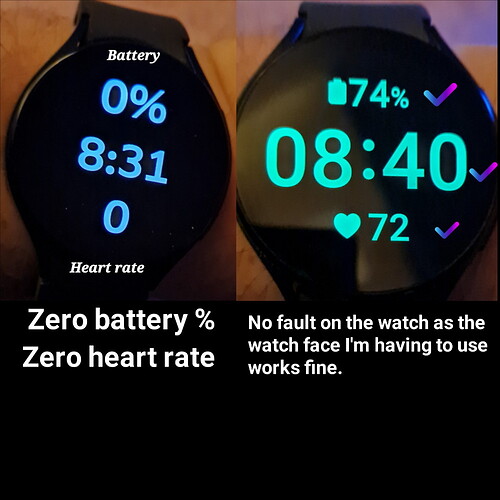When I’ve created a watch face for my galaxy watch 3 & for the galaxy watch 5. when I apply it to the watch, the steps count up on the watch face but the heart rate does not update on the watch face.
The latest one I done for my galaxy watch 5 was plain and simple, battery %, time and heart rate. The battery shows zero % & the heart rate shows as zero. See pic
I know there’s nothing wrong with the watch as I’ve only bought recently and the fact that the default watch face works with battery % time & heart. See above picture
I wish to create more watch faces but put off by the face that the battery % & heart rate are not working live like the steps.
Would appreciate tips or advice on how to resolve this issue. Oh yeh, before I forget, I’m using a Samsung galaxy note 20 on Android 12
1 Like
I have noticed that the heart rate takes a little bit of time to start working on a freshly synced watchface using my GW5 Pro, but the battery starts working right away. My only thought is that maybe a permission has somehow gotten changed in your watch. I have location, receive complication data and sensors all granted permission. You might want to double check first. If all is well restarting your watch is the next step. If it doesn’t start working after the restart, then I would suggest you you contact @Facer_Official at: https://help.facer.io/hc/en-us/requests/new or email them at: facer-support@little-labs.com They will want you to include the watch brand and model number, the operating system version plus the Facer app version you have. Also include a detailed explanation of the issue you are having so they can investigate what might be going on.
2 Likes
As mrantisocialguy says: battery level should work, check if you have granted all permissions.
Live heartrate doesn’t work on watch 4 / watch 5.
The only solution for live pulse/heart at this moment, read:
1 Like