Hey all!
So I made my watch face with complications, but when I display it on my phone (Samsung Galaxy Note 8 with newest Facer.io) it looks like this:
All layers are visible together in same time…
Desktop looks fine.
Do you see it like that also?
Here is the link to the watch face:
On desktop, no, but on the Facer app yes.
Could we take a look at some of the code you’re using there? otherwise it’ll be tough to diagnose. However the last time I saw a problem of the sort here on the forums it was either because someone wrapped their formula in brackets, or left spaces in-between elements within the formula (spaces are bad xD). Beyond that I’d need to see some of the code  (or maybe it’s an altogether different issue and I’ve no idea :P)
(or maybe it’s an altogether different issue and I’ve no idea :P)
Sure!
Do you want me to open inspeciton mode, or paste code here?
edit:
on watch - no problems
on desktop - no problems
on android facer.io - problem
no spaces, no brackets - already learnt that 
Inspection mode would definitely be the handiest  If you don’t wanna open up inspection on your actual watch face, might wanna copy over some stuff to a test watch face (then make sure it has the same issues), and then open that test face up for inspection.
If you don’t wanna open up inspection on your actual watch face, might wanna copy over some stuff to a test watch face (then make sure it has the same issues), and then open that test face up for inspection.
I’m fine to open inspection… It is done.
I will close it one you say so…
@krzysztof.j.skibicki – Alright so right off the bat, something I would change which I’m not 100% sure it will do the trick, but is worth giving it a go, is to encase some parts of your formulas within parentheses. For example:
Your formula to show the “high” text element up top:
$#VAR_1#%6==4?100:0$
I would change that to:
$(#VAR_1#%6)==4?100:0$
Do this with all of your formulas. Basically every time you do some kind of math equation of that sort, encase the elements of the equation in parentheses.
After you modify all of them, give the watch face another go and let me know  (and if everything works okay you can deactivate inspect mode as well).
(and if everything works okay you can deactivate inspect mode as well).
… Granted there’s a lot of formulas to update  so maybe just try changing a few and see if there’s any improvement.
so maybe just try changing a few and see if there’s any improvement.
My understanding is that you need parentheses to define what should be a math expression/equation (i.e. (2+2)), and if you don’t include the parentheses, then Facer will treat it as text, and of course, the text #VAR_1#%6 does not equal 6  (or maybe it does, God knows
(or maybe it does, God knows  ).
).
As for the reason it works fine some places and not so much in others, well, that’s Facer with its infamous inconsistency issues 
1 Like
Hey Allen!
Brackets made the job!
Thx!!
I wouldn’t think about it as at watch and desktop was ok…
Yes, I have a few formulas 
Cheers!
1 Like
Glad it worked out brother 
 As soon as I joined Facer I’ve had a crash course on expressions lol with what I wanted to add to my watch face.
As soon as I joined Facer I’ve had a crash course on expressions lol with what I wanted to add to my watch face.
1 Like
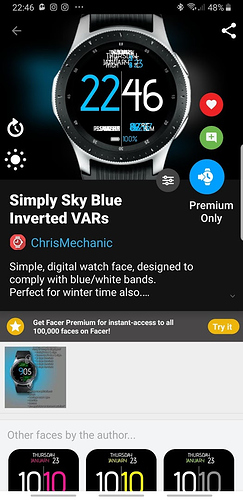
 (or maybe it’s an altogether different issue and I’ve no idea :P)
(or maybe it’s an altogether different issue and I’ve no idea :P)
 so maybe just try changing a few and see if there’s any improvement.
so maybe just try changing a few and see if there’s any improvement. ).
).