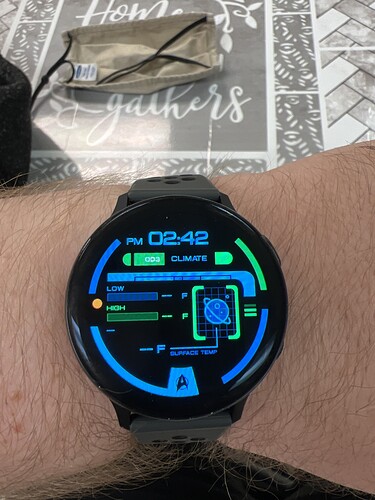I have an iPhone 13 Pro Max connected to a Samsung Galaxy Watch Active 2. I have my location information on for both the watch and the phone. For some reason, weather data line temperature isn’t being displayed and I’m looking for a fix for this
Try opening the Samsung app on your phone and let it connect to the watch. A few seconds after it connects, it should display the weather. (sometimes, I have to let it go to aod mode then wake it back up to get the weather up right away)
1 Like
what you mention is a bug that has existed between Samsung and Facer for a long time, what you can do when that happens to you is to synchronize a native Samsung face (pre-installed), wait a few seconds for the weather data to update and then return to place facer and synchronize the face again
1 Like