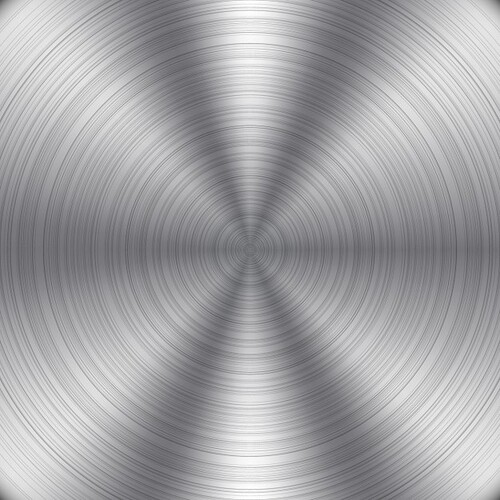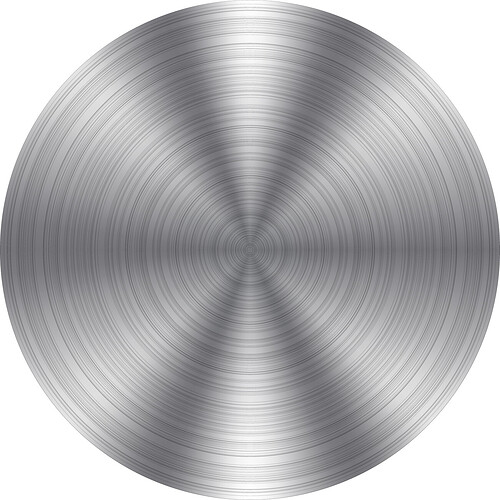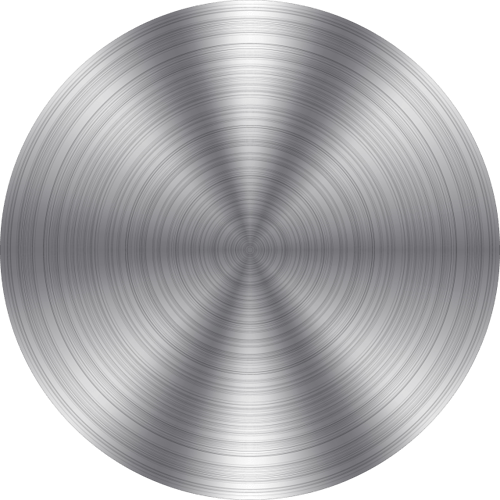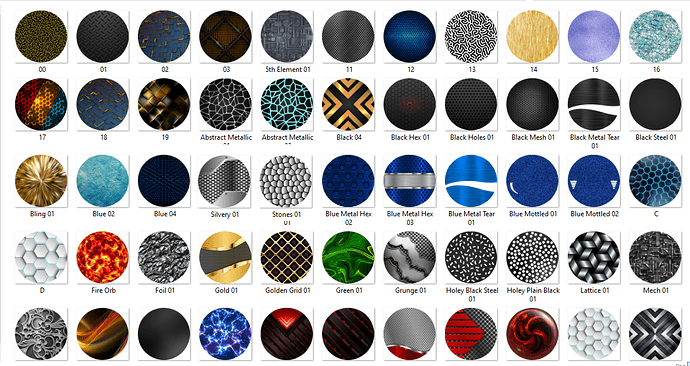A bit of a change of pace for me and I wantl to look for a better metal effect. Took a little while to get it just so as I kept changing where I wanted things as it progressed.
cool , good depht and shine looking , i would consider to make the metal disc wrist rotation to give the realistic metal reflection just put this string in rotation (160+((accelerometerRawY())*(6)))
Thanks. I was about to give that a try as it sounded interesting but I remembered there is a fixed mask under the red digits but above the grey ones courtesy of @russellcresser. It would create an arc of mismarched metal as the disc rotated. Will brar it in mind in the future though. I don’t have the will to change each of the image rings for the time into individual text for each number.
If the Highlight / Shine was a seperate layer it could be rotated seperatly. Bit of work on Gimp on another day : )
yes the metal circle is separated and in back of layers so it can be rotated without affect anything
Oh Yeah. 

Unfortunatelty, though the disc can be rotated, the mask over the number rings cannot as it must always cover the numbers in a fixed position and so its shine would no longer match that of the disc.
ops , find the mask you mention applyngs dwfss to the disc as a move preview , btw there is a simply variation that give a good looking to ,obviously i’m not here to tell you how you have to design but just for try to enrich our ideas design with various opinion, so lets show, i darkened your red number mask to meet the center bg color than doubled it , enlarged the under level a bit and gived light color to create a bit of depht . Now add simply a dwfss to the circle image rotation and you can see the effect ,for a wrist simulation you can use (sin(#DWFSS#/14)*180)
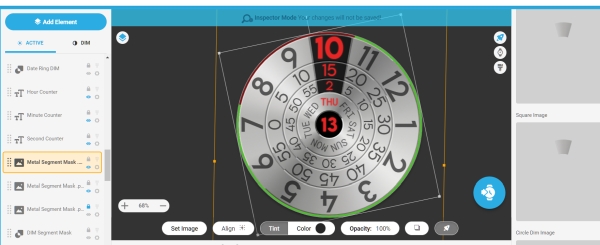
Sorr, I am not sure I follow that at all.
How does it end up with the disk still being solid all of the way round.
There is interesting stuff there and I thank you for the suggestions.
They have been taken on board as something that could work for something on another version later but the main point of this design was for each concentric ring to be a complete circle.
It could possibly work for a face where the highlights rotate around static faces. I may also do an analogue version with a metal background where accelerometer shine rotation would then work well.
Also, I am interested in people’s thoughts on whether this is a better looking metal effect?
That’s very cool, I love it, well done @rob.fisk 
As you asked, I personally think the VX version looks better 
better metal this one , more realistic
I quite liked working with a brashed metal background to I made another that is more suited to shine rotation:
Very nice. Enjoying the Symetry there. Nice day and night weather. Not getting a sync as we are out and about. 

They are your icons 
I thought I spotted the Fog. Which most dont bother about. 
Looks good @rob.fisk, I like the metal - you did a god job of it. Personally I have tried it and reallized i suck at it. @kvansant is the king of it. I also like how you mixed of the real value of hr/min/sec with the wheel. Might I suggest you also a progressive rotation on the wheels?
Yes. It looks exactly like the one I first put on the blue steel until I saw wat it looked like on a square face and cut this out of it:
I have quite a few round metal textures saved in a folder, some plain, some patterned, here’s a selection if you want any of them just ask ok -
Wow . Can I Please have 16.