This is my fist attempt at using the VAR functions to change the inset image and data. All feedback appreciated !
Thanks
This is my fist attempt at using the VAR functions to change the inset image and data. All feedback appreciated !
Thanks
I like the idea with the double bubble for the two battery gauges and overall clean look.
Only thing I miss, is a date number. It could be added in many ways (as one more mode in the bottom “window” or new separate one elsewhere. there is plenty of room. or show it at least in dim mode in place of seconds).
Nice clean Face and I like the Dim display too 
Thanks petruuccios, good suggestion 

thanks icrltd4

You’re welcome Andy, credit given where credit’s due as the saying goes (I’m Gizmo411 by the way) 
I don’t see any battery indicators in the upside down bum. Damn god face design though.
Thanks for the feedback, not sure why you cannot see the battery, I have downloaded to my watch again and can see them, they should look like this

I was just viewing in the browser here, and in view mode and this is what I see:
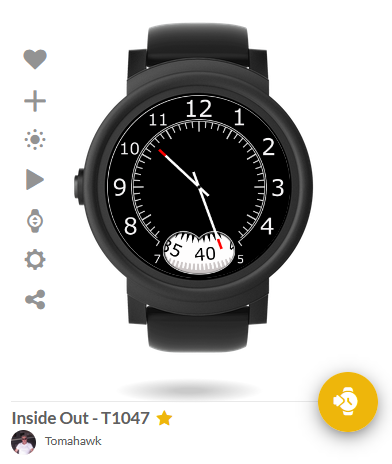
just click the running seconds area
Yep, the “upside down bum” is the VAR elements Andy used, first click on it shows Weather Info, second is Health Info, and third shows the Battery levels. Very nicely done Andy, but maybe the Watch & Phone are little too small to see properly…maybe White detail with a Black background would look better, and it would blend in nicely with the rest of the Face too I think 
DOH! Forgot to RTFM.
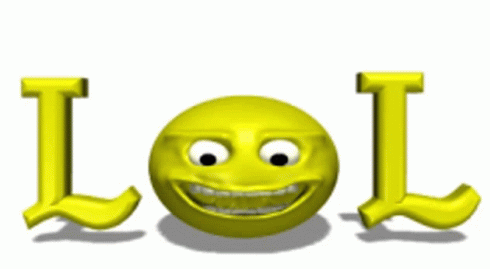
Thanks for the feedback Peter , I have updated the design with the date on the main face.
I really like that seconds wheel. Is that what it is called? did you make that wheel yourself - any chance you can make it available? I would like to use it or something similar for my first watch face (I’m new to smart watches but just got one for Christmas).
Welcome to the Community Nathan Sir, you can find all sorts of resources plenty of people have shared for anyones use in the Resources Section HERE ok. Plenty of helpful/friendly people here on Facer, and absolutely loads to learn too. Have fun with your Creative Journey 
Hi Nathan, thanks for the feedback
I use Inkscape (free sw) to create images etc.
I have attached the seconds disc, the original is in PNG format but looks like the upload is converting to JPEG format though, hope it is of use to you - enjoy !
I am going to have to look at Inkscape. Especially the dials generator extension:
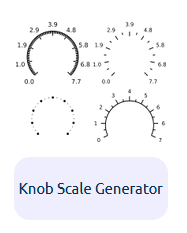
OK, it’s pretty good at running off simple ones.
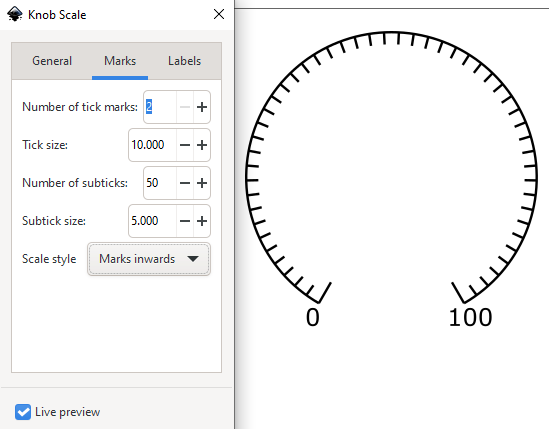
The cog generator that comes built in also looks pretty useful.
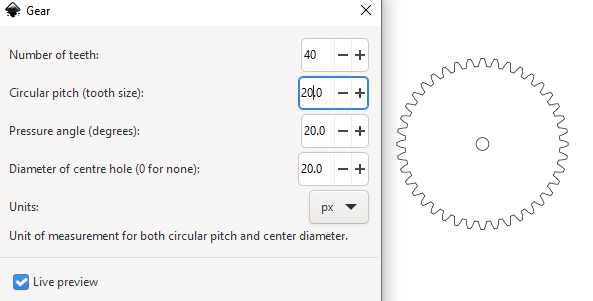
OOOHH Gears . Yumm . 

If you don’t get on with Inkscape as your designer of choice you can use the Effects/Render to create the opject then go to the Object/Objects menu item to bring up the side bar, select the generated gear and copy paste it directly into a new image in your package of choice, to scale, centered (well, paint.net always defaults the canvas size to the current clipboard dimensions anyway.
Rendering various objects quickly seems to be a big strength though and I am already liking guages and gears.
Also a set of one click, multi option shape draws for rectangles with rounded corners (X,Y separate); shapes with multiple sides, point lenght and roundness; Ovals that can be sliced like Pi; Spirals with adjustable rotations and tightness:
