Please, how can I fix the weather location where show a wrong location?
My location in Google Weather is correct and accurate, but Facer is wrong
Please, how can I fix the weather location where show a wrong location?
My location in Google Weather is correct and accurate, but Facer is wrong
Hey @dinarq8!
I’m not sure I can help much, just the basics …
Have you checked that you have location turned on in the watch settings?
Have you downloaded all of the latest software ( operating systems, Facer Apps, gear companion App ) for your phone and watch?
Oh, and sorry for the rather obvious question, but are you sure that your watch is connected to your phone? There needs to be a connection for the weather data ( including location ) ?
By the way, when you say the wrong location, is it a big error or is the location on Facer relatively near? The reason I ask is that the weather location chosen is the nearest data point provided by the weather service and it can be a little way off from where you are.
I hope some of that helps.
You could also run a search of older threads - getting access to weather / location has been covered many time before and you might find some clues in these old threads.
Thanks for reply @mikeoday
1- Yest the location is On in both the Watch and Phone
2- Yes I download and update everything
3- Yes its connected
4- Not big error it’s relatively near, But sure i prefer to see my correct location
I think the Facer should use Google weather source 
Anyway thank you again Mikeoday
Ok. If the location is not too far away then it sounds like the watch is reporting the location of the nearest weather station. If that is the case then I don’t think there is anything you can do to get the face to show your actual location.
Thanks 
This is an issue on my Active 2. The same temp reading now for about 90 minutes at 6:00am.
DISCLAIMER: I’ve picked up this information from several different Facer Community posts, so this is just my overview of the issue.
First make sure you have all the permissions for Facer granted on both the watch and phone. You must have location turned on in both or the Facer watch app will not have any weather information.
Facer uses OpenWeather (https://openweathermap.org) for their weather source. OpenWeather does not use your “exact” location (no matter what your watch says) and just gives the region wide weather which can be different from where you are now.
You have to make sure your phone is not set to use power management (Adaptive Battery) where it closes “unused” background apps, or at least exempt the Facer app from it.
Next I’ve found that my weather updates more regularly if I open the Facer app 3 or 4 times during the day. There have been lots of times where I’ve looked at my watch and thought that the temperature was wrong, opened the Facer app, closed it and checked my watch and it be close to correct.
NOTE: I’m using a Galaxy S3 Frontier an Active 2 and a Fossil Carlyle watch for my daily carry. I also have a cheap TicWatch S2 that I use only for testing and they all seem to have the same issue and cure.
These are my personal observations and are of course subjective: Your Mileage May Vary!

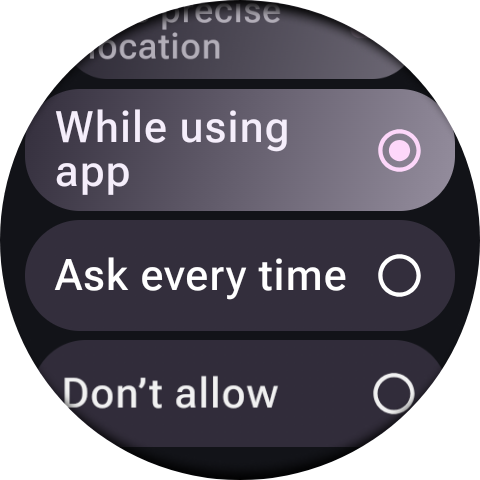

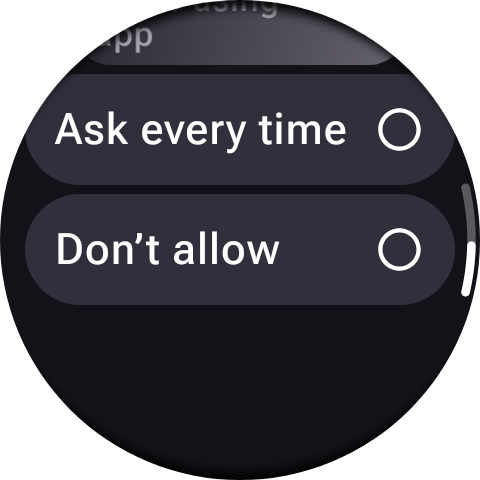 this is what my watch is saying its not letting me on my local weather
this is what my watch is saying its not letting me on my local weather
You MUST have location turned on in both the watch AND the PHONE at all times or the weather location WILL NOT WORK. Go check your phone and you will probably find it is turned off.
i do have it on both phone and watch
I have just found out today, if you have a WearOS 6 watch with the WFF (Watch Face Format) only type watches WILL NOT support location on the watchface. If you have a WearOS 4 or 5 watch, then you are just being sent by OpenWeatherMap weather the wrong information. Either way, Facer cannot fix the problem. You will notice in the notes under WFF for #WLC# Weather Location, it says the default value is Los Angeles where Facer is located. In the right column it says “Not supported in this format. Default value will be used.”
That is so frustrating to me. I do not understand why I have an open weather map on my phone
What watch do you have?
I have the Samsung Galaxy watch ultra
So, do I with the WearOS 6 update as of this morning. It does not work well with Facer yet. And I have tried my own WFF approved watchfaces and it’s OK, but my Galaxy Watch 6 Classic works perfect with Facer. I am thinking about not letting it update to WearOS 6. With the Ultra it wasn’t working on Facer at all, so I’ve gained a little from it at least. As for why you have OpenWeatherMap it’s because that is who supplies Facer with all the weather information. I am assuming they have an agreement, just like Samsung does with The Weather Channel for their weather information.
Oh wow, that is very interesting info so where are you from @mrantisocialguy
Do you have a link to that chart?
I’m in Southern Indiana.
@Linlay
This was posted in another community thread. Facer Creator Reference – Facer Creator
I am not going to allow the update on my GW5. Facer has too much to offer. I have actually gone PRO again for the Third time. Just far too much Fun. I do not want to lose that.