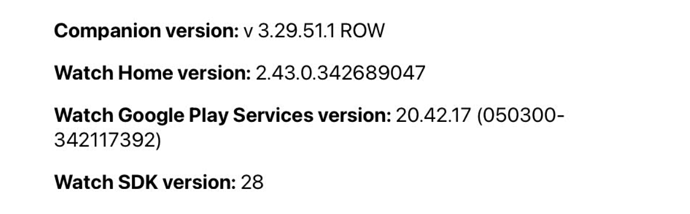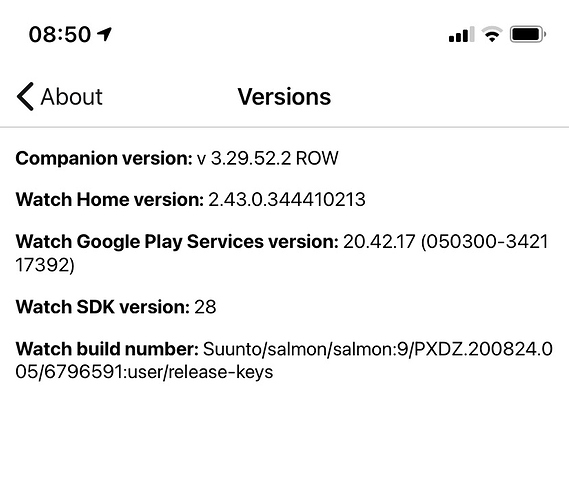Same issue here Diesel Full Guard (Fossil made) Iphone 7plus running IOS 14.2 Wear, Home and phone app versions all updated
These updates are installed (watch/iPhone 12 pro max) still cannot load/sync new watch faces from phone to watch despite phone saying it has been sent.
Fossil Gen 5 Carlyle, iPhone XR…All versions are same or newer then recommended levels. QR codes shows up and phone accepts connection…however like everyone else when I try to sync a face to my watch it says sent and nothing actually happens on the watch.
Hi all,
Quick update: the fact that this issue isn’t resolved by the latest WearOS update was acknowledged by Google and they are working on a new fix. We are working with them to get an updated ETA and will share it here as soon as we have it.
Thanks so much for your patience,
The Facer team
Hi all,
GOOD NEWS! Google has released the updates fixing this issue and our team confirmed that Facer is now working again! Please do make sure you follow the instructions below to get Facer syncing again:
- Update the WearOS app on your iPhone to v.3.29.52 (available in Apple’s App Store)
- Update the WearOS Home App on your watch to v2.43.0.344410213 (available in Google Play on your watch)
- Uninstall and re-install Facer on your watch
- Re-pair Facer by scanning the QR code (howto)
Once this is done, you should be able to sync faces from your iPhone to your WearOS watch again. Please let us know if you run into any issues. Don’t hesitate to reach out to facer-support@little-labs.com, which is the official support channel for Facer.
Thanks again for your patience!
The Facer team (with Google’s help!)
1.updated wear os on iphone
2.updated wear os on my watch(suunto7)
3.uninstall and re-install facer on my watch
4. Re-pair bluetooth and re-pair facer scaning the QR code
And then I try to sync a face to my watch it says sent and nothing actually happens on the watch.
Hi @senabordee,
Can you try and force the wifi to be activated on your watch by going into the watch Settings > Connectivity > Wifi > and tap on your wifi to make sure it’s “Connected”. Once it is, try and sync a face from Facer again.
My watch always connect to the wifi before connect to Facer but nothing happen. The watch face is not changed.
Why topic have Fixed Issue label? I’ve this bug for two weeks! I was writing to support but they didn’t reply me. Wear OS updated to H-MR2 & iPhone App is up to date.
Have followed instructions for fix, no syncing still.
followed to steps, wifi /Bluetooth connected, nothing happens upon hitting the “send to watch” button.
Complete reset of watch, reinstall all my apps including Facer.
Wear OS iPhone app updated, Wear OS updated on watch.
Watch and iPhone connected over Bluetooth.
Wi-Fi on watch connected also iPhone.
Generate QR code on Facer on watch.
Facer does nothing on watch when try to sync a selected watch face.
Best if this issue wasn’t titled ‘Fixed’, it obviously isn’t.
Now it work for me. Thank for your support.
Which version of home app you have? Glad to hear that its working
Hi all,
We’ve received a lot of reports that this issue is fixed if the versions mentioned in the post above are indeed installed (which isn’t rolled out to all watches by Google yet, but is expected to be within 48 hours).
Based on the information we have so far, the issue is fixed and we’ll process individual reports of issues via email at facer-support@little-labs.com. If you haven’t done so yet, please email us there and we’ll help you out.
Cheers!
Uninstalled all apps, watch and iPhone and finally works!!
You are great!!
All works now
Thanks a lot Facer team
After update working fine, thanks!
QR code refreshed itself this morning, re-sync with facer app and it’s working now thanks team!