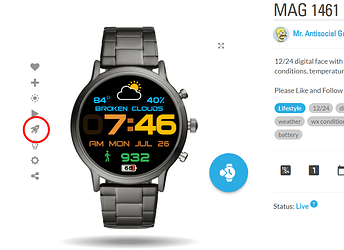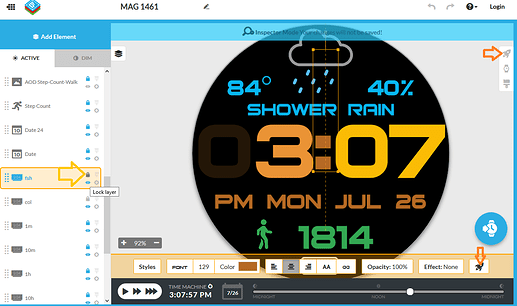Hello,
I’m a free member, using the free face creation tool. I do not have access to the pro features at this time.
I am a New York Rangers fan, and I’m developing a watch face that uses the jersey numbers to show a digital time. Everything there is working great thanks to a tutorial I found in the community on using images for numbers.
I have one problem that I can’t figure out. See, I am not yet over the fact that Henrik Lundqvist is not a Blueshirt anymore. So when the minutes are 30, I want an image that says “HEN-RIK” to flash on and off. When the seconds are even, it’s on, and when the seconds are odd, it’s off.
The transparency expression for just the minutes=30 part would be
$#Dm#=30?100:0$
I think the transparency for just the even/odd flashing would be
$floor(#Ds#/2)=#Ds#/2?100:0$
I’ve also tried
$floor(#Ds#/2)*2=#Ds#?100:0$
Both of these work in the creator, so I combined the first one with the minutes to get a transparency formula
$#Dm#=30&&floor(#Ds#/2)=#Ds#/2?100:0$
This works in the creator app on Windows, but not in Watchbox/My Designs, or on my watch (Fossil Gen 5E). The image is always showing.
Using just the free tools, is it possible to get this image to show when the minutes are 30 and the seconds are even, and not show otherwise? If so, how?
Thanks
Rick
PS: I saw someone in the community suggest #Ds#%2 for something similar to what I am trying, but that doesn’t work anywhere.

 But I love the GIF! I miss seeing him in goal, but look forward to his number retirement ceremnoy.
But I love the GIF! I miss seeing him in goal, but look forward to his number retirement ceremnoy.