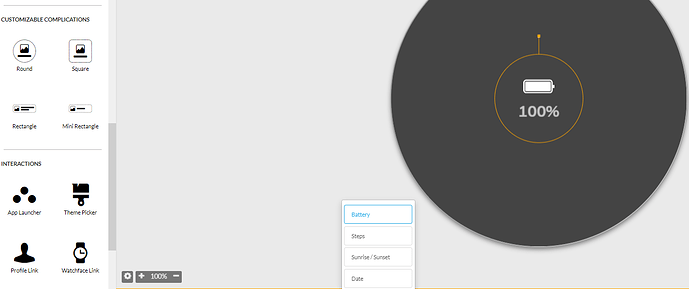Hi all,
I´d like to add floor count in my watch face, however I can´t find the correct tag. I use all the tags for steps, distance, calories, heart beat… What is it for floor count, please?
Thanks
There is no such tag
I think there is a floor count complication, but it requires a Creator Pro subscription, which I don’t have.
This face has it:
Where on this watch face is the floor count? There is no new tag in Pro for this
There is no tag, but the complications can be customised.
Sync the face to your watch and double tap a complication to customise; floors is one of the options.
This feature was introduced for Samsung watches in Dec. 2019; not sure if it is available on WearOS, but the article below says WearOS had customisable complications before Samsung.
Introducing Customizable Complications for Samsung smartwatches | by Ariel Vardi | Facer
I’ll have to do it again. In the Pro version, there is no way to put anything related to floor counting on the watch face. How they did it on this watch face is unknown. Maybe it’s just an advertising trick or they count according to some formula known only to them.
Yes I saw that the preview options are limited (using inspection mode), but assumed that it was only the preview that is limited and that the actual options for the customisable complications become available on the watch. This face has many more options available for the complications than can be set for the preview in Designer.
Perhaps you are correct that this feature is only available to @Facer_Official and not to other Pro users.
Without access to Pro I cannot check that myself.
Unfortunately I earn in a weak currency and cannot justify the cost of Pro for occasional hobby use at present. How about a discount voucher for Creater Pro @Facer_Official ? 
It probably depends on watch model and software. I wouldn’t expect Facer to have all the examples, as any brand can develop it’s own.
The fact is that there is no such tag, there is no access to floor counting in the Pro version either. You guys have created a whole merry-go-round of examples and requests around one simple question and answer, it’s amazing
It is a custom complication, it is an “API”, the watch provides them, so if the watch supports a floor count custom complication, then it can be shown from Facer.
My watch supports some next meeting complication, so any Facer watch face with custom complications can be configured to show that.
At the top I gave a screenshot. If you see it, there are no custom complication there. Do you think they appear in the creator depending on your clock synchronised with Facer?
No, they are examples, a user defines them on their watch. Facer would not know all the different complications that exist.
Ok, provided there´s no tag for floors, how is this number calculated in the faces that use it then?
Fitbit
Fitbit devices that count floors have an altimeter sensor that detects when you go up in elevation. Your device registers 1 floor when you climb about 10 feet or 3 meters. Your device uses changes in barometric pressure combined with the steps you take to calculate floors climbed. Fitbit devices don’t count floors on stationary exercise equipment, such as a StairMaster or treadmill, or when you go down a flight of steps.
Samsung
The watch counts the height and steps, calculating over 9 feet, as one climb. This also applies to a walk or run up and down a steep path, which results in floor activity being recorded.
Environmental and skin conditions may affect how well the number of floors you’ve climbed is recorded.
The floors measured may not be accurate if foreign materials or water enter, or labels cover the pressure relief vent (atmospheric pressure sensor).
If any debris or liquids (detergent, sweat, or raindrops) enter the pressure relief vent (atmospheric pressure sensor), clean the watch and thoroughly dry it, including the vent (sensor) with a clean cloth.
Floors are not counted when there is no hand movement in the exercise. For example, floors climbed may not be recorded when carrying something in your hands because your hands are not moving.
Walk naturally without looking at the watch. Do not walk with your shoulders, elbow and wrist raised. When you climb floors looking at the watch, the sensor will not properly detect the floors you’ve climbed. The watch does not count the floors you go down.
Because of the differences in height between floors in some buildings or parks, the floor climb count may affect your floor count.
You may experience a brief delay before the Floors app displays the latest floor climbed. There may also be a delay before the Goal pop-up window appears.
Reddit (Samsung)
6 months ago
About stairs - something’s changed in the last week or so. On my Galaxy Watch it’s now counting my flight of stairs at home accurately. Previously I had to raise my hand up high at the top of the stairs to simulate an extra few steps up. Which was not only annoying but looked ridiculous to anyone who saw me doing that. No need to do that now so, as I said, something’s been altered/recalibrated.