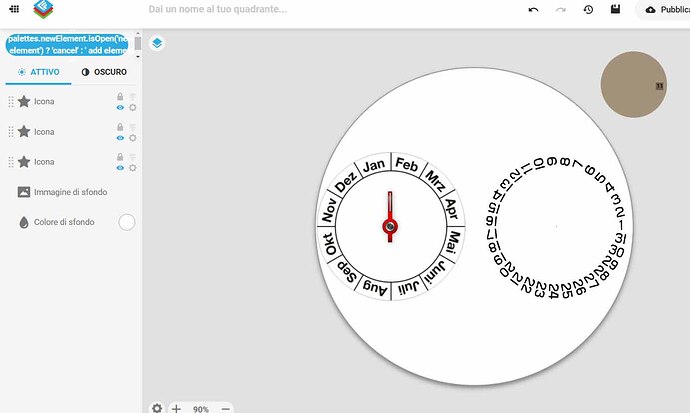Hi all, I wanted to ask two questions:
1 how do I make the red hand indicate the current month? (left quadrant of the photo)
2 how do I make the circles of the quadrant to the right of the photo rotate and show me the current day (as a brown circle at the top of the photo)?
You need to rotate your month ring 45 degrees.
Try the following in the Rotation Field for the Red hand.
((#DM#)*30)
I see Peter @petruuccios has joined us.
To rotate your date disc.
(((#Dd#)-1)*(360/31))
Get back if you need to adjust something. You have some parts to play with now.
This post is corrected after looking a What Peter Had to say . Peter Thanks for helping us to get it right . See Descriptive Maths Model
Hello, you could use formula like (#DMYR#-45) in the rotation field. Or you could use the just the tag #DMYR#, but you would have to turn your month dial 45° so that the Dez stands on the top.
I am not sure what exactly are you trying to do, but to turn the date ring I would use something like ((#Dd#-1)*360/31) or (#DMR#-360/31)
I was talking about months hand
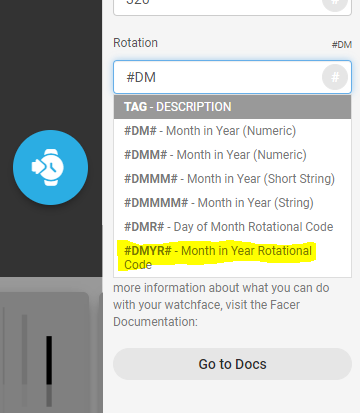
Ha Ha .That is what happens If I try to do Stuff before First Coffee . Apologies . I could take my mistakes down but it is good Learning for someone . Thanks for your Patiance .
Made this as an example ages ago, just need to open the Face and select Inspection ![]() .
.
You can find different “Wheels” that you can download and use for free in the Resources section HERE
All There . Nice One .
#DMR# is not documented in their help center ![]()
I wonder how many other available tags are not documented.
If someone is very bored, you could start a new list. ![]()