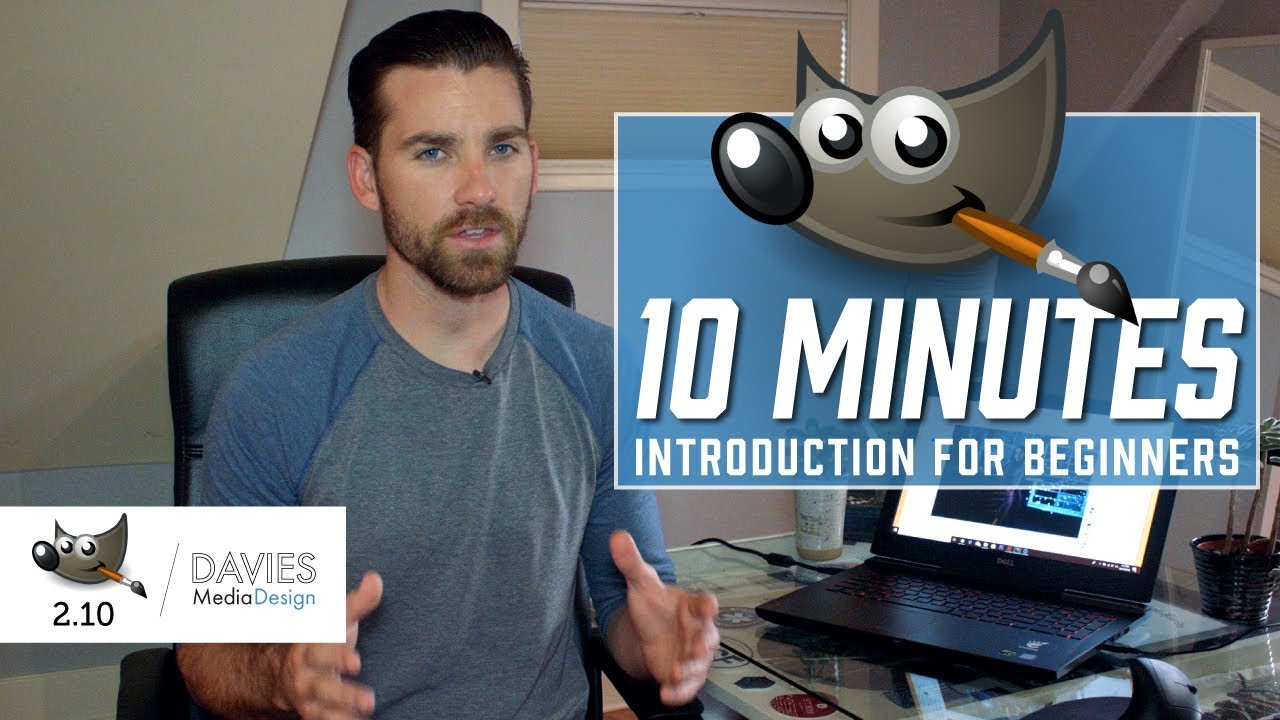Don’t know if anyone has posted about these videos but for designers, some good stuff. Just use actual faces as guides, though. I do not condone outright copies!
Terry is a friend of mine who does all his faces on a different platform than Facer, but over the 2 or 3 years I’ve watched his work he has really mastered the potential within Gimp as a free Photoshop alternative. I haven’t watched his tutorials because I don’t use gimp but I’m sure there’s a ton of technique and info there for anyone getting started or looking to learn more.
Very interesting video’s from Terry to raise my GIMP skills 
The skills are handy but he’s using photos of pre-made watches. Does he start from scratch in any of his tutorials?
Terry’s hobby is to make replicas of obscure, often vintage or retro watches. He uses a photo as his “model” but his own graphics are 100% from scratch. So the techniques would apply to anyone who was designing their own without a model too. It’s a lot like watching say an oil on canvas tutorial where the painter is starting with a portrait photo, the lesson is in the tools and the technique which transcend the subject matter.
I downloaded GIMP not long ago, on a recommendation, and found it all way too complex for my old brain, so I’ve been sticking with Paint & Paint 3D. These Tutorials might make using GIMP more understandable for me, so I’ve bookmarked it and will check it out later thank you scott.e.little