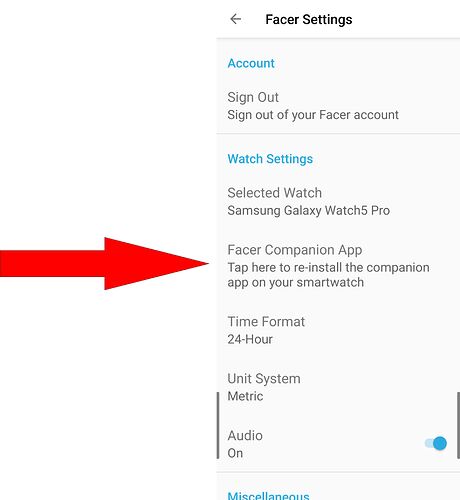I’ve just upgraded my watch, installed several favourites from my watchbox, none of them work properly, the times, details and other functionality is missing from them. Everyone has the wrong or missing text. Some don’t even have the right time for e.g. 29:88 on the clock?
Is facer not supported correctly on these devices? Or have I somehow installed something wrong? I have the right model (Samsung Galaxy Watch 6) selected. I don’t know what other settings there are?
Thanks!
It almost sounds like you didn’t grant the Facer companion app any permissions to access any watch data. Either that or it’s been forever since you restarted your watch. I would switch to a Samsung watchface turn the watch off for a minute then turn it back on. Once restarted open Facer and make sure you have granted all the permissions. If all that fails contact Facer Support.
5 Likes
Did you install the companion app?
4 Likes
Yes I did, from the android store. Maybe the permissions are wrong like the previous poster mentioned, I will have to check! Thanks
1 Like
Thanks it was the permissions, must have missed them, had a bad import from previous watch backup.
All working now! Happy bunny 

4 Likes
Yes, changing phone or watch is a happy event but requires a lot of fine tuning… 
I’m glad you made it work.
1 Like
Yep, I’ve had the watch 6 for a while now and made the same mistake. Easy fix though!
2 Likes