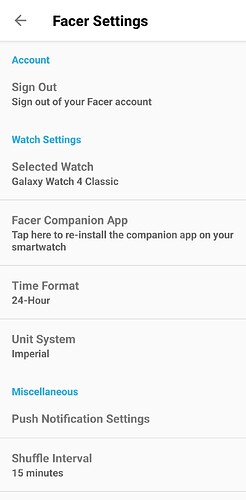Hey That is Great News . Perhaps the result of the Update that happened here in the UK at 3:29AM for me . I went for the Companion App Reinstall . But that is just Me .
How do I give permissions on the Facer app on the watch (I have a GW 6 Classic). I don’t see the above settings. Thanks.
I only wear my watch on work days, and unfortunately I’m back to zero steps syncing today…Sigh
What is the companion app?
The Facer Companion App is the One in the Facer App on your phone . It will clear you Faces . I do that Regularly . There have been quite a few recently .
.
.
.
I have the watch 4 and everytime i turn the phone off at night, the step counter stops working. I have to uninstall and install for it to work again. I think Facer messed up on their latest update. Grrrrrrr
Try rebooting your watch instead. I have a similar problem with exercise/heartrate, which I use for 30 min every day. After a few days it just stops working. But rebooting the watch brings it back OK. This tells me some piece of software in the watch has a memory leak, so a reboot will clear that and start over.
Yes . Well done @birkb . A reboot is a good Idea . I do mine regularly . I keep down the number of Faces I have on my watch . Store and Facer Faces . When my HR or Steps is obviously stuck I swap to a Non Facer Face and Back . That kick starts the Data collection .
Current solution is to set any native/original Samsung’s watchface and then switch back to Facer.
Steps will start working. You don’t have to install/uninstall anything.
Yeah . The reboot does not involve Uninstalling / Installing anything . Two button Reboot is enough most times . I do a Cache Clearing ( Samsung ) now and again. I don’t want to share that Publicly in case someone Bricks their Watch . If any one wants it DM me .