I just got the new galaxy watch 6 and have tried at least a dozen watch faces and none of the step counters sync. Didn’t have this problem on the watch 4.
I suggest you contact @Facer_Official at: https://help.facer.io/hc/en-us/requests/new . They will want you to include the watch brand and model number, the operating system version plus the Facer app version you have. Also include a detailed explanation of the issue you are having.
I have the same issue… the only way I can get it to work is to force close the app on my watch… then it appears.
Not a great workaround but have to do it on a daily basis for it to work.
Guys, did you give Permissions
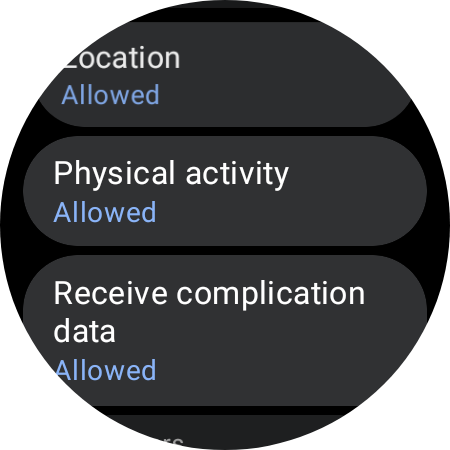
to Facer (on the watch)?
Is this the permission settings screen on the Samsung Watch? I’m trying to find it or something similar on my Pixel Watch. I think all my permissions are granted, but can’t be sure.
Hello. You should check all the permissions, even the internet. Sometimes there is an error from the server side
All my permissions for the Facer app are set to allowed. Not sure what internet permissions need to be checked. I don’t have any issues searching the internet so I have to assume all those permissions are fine.
That was it! I had not gotten a new watch since using facer and didn’t know that was a setting I needed to change. Greatly, appreciate the help!
Great!

tinkerbelle3 can you share with us: is everything working properly?
Steps, heartrate, weather?
Everything was working until this morning…Back to not syncing the steps. I have reached out to Facer support to report the issue.
Try restarting watch and phone. It helps sometimes.
there is a Facer bug in watch6, the temporary solution is to change to one of the faces that it brings by default for a few seconds and then go back to facer so that the latter begins to take the data of the steps. software engineers are currently working on a patch
Thank you for that information!
It’s not unusual to have problems when new gadget comes out…
Not just Facer, even Samsung and Google need time to sort everything, we had posts about it here on forum.
that is true, the problem here is that Google has not updated and corrected the latest Wear OS (surely it is related to the problems that the pixel watch is having), they are updating the internal policies for developers more often instead of dedicating time to it to its operating systems, and Samsung since it closed a contract with Google no longer deals with any of the operating systems of its products… so for now we just have to wait
An update rolled out yesterday, so try updating Facer both on phone and watch, maybe the problems are solved.
Well done Flagging that . I have not Reinstalled the Companion App for a while . It went like a Rocket Today . Each time it gets Better .
.
.
.
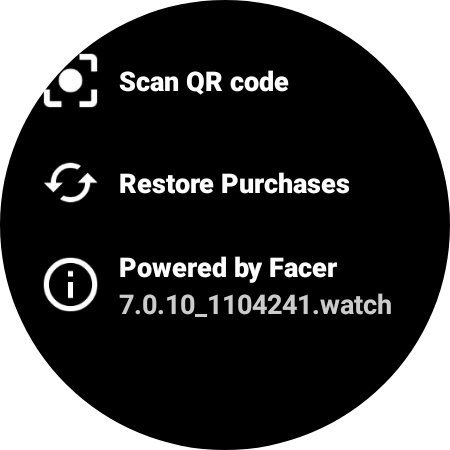
So far today this seems to be fixed for me. ![]()
