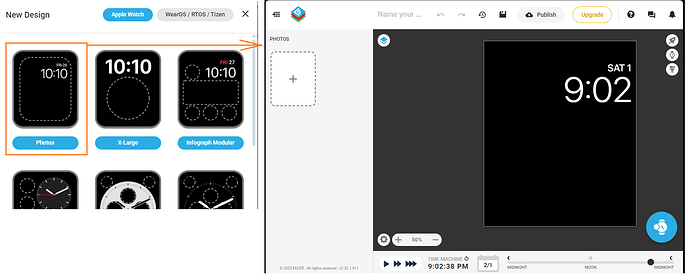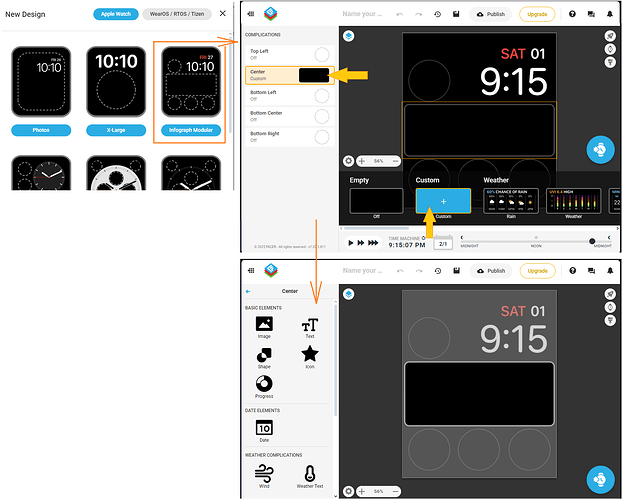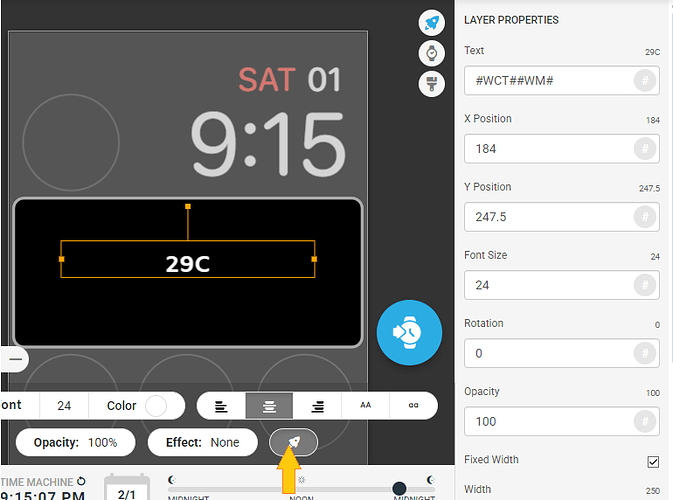Hello! I’m happy to be here!
I’m thinking that I’m missing something important because none of the element tools are showing up on my “new design!” Could someone please point a newbee in the right direction? I’ve tried looking at documentation and I’m lost.
Thank you!
OK . Welcome @jilleb . Try give us a Screen shot to help us understand what you mean . You talking Apple or the others ?
Hello and welcome,
the set of available elements/features will be adjusted, depending on which template for new watch face you pick.
Then add element, select it and hit the “rocket button” too see its properties
Thank you! That’s very helpful!
Is it possible to combine templates? For example, can I put words across a photo?
Nice Little Tutorial Peter .
Peter Has shown you how to use a Text Box to show text . Sadly I think you are Talking about the PHOTO Template . All you can do on that is show pictures . You can show up to 24 picture but you will have to put the words into the image before you import them to creator .
I was trying to center a photo and have complications around it. This doesn’t seem possible - at least not as far as I’ve found!
I appreciate all of the help. Thank you!
No sadly We have to work inside the Compartments in the Templates .
I have never had elements denied based on initial template, only options within that template denied, such as the digital font on a non digital template.
I think we all agree that the official documentation is due and upgrade but that is why we are here
Nice tutorial but some element rules.
Shapes are anchored, positioned, and importantly, rotated on their top left corner.
Images and icons are anchored about their centre.
Fonts are anchored about the bottom, middle But… and this is the doozy, a font may only occupy the bottom quarter of that space so are very difficult to manipulate in rotation depending on the initial font design. They are easy to statically place around a circle with trial so an averaging can give you rotational expressions but it is trial and error initially and a change in font or size would require a recalculation. There is no easy formula outside a self designed font.
You can still do fantastic stuff, you have seen it, you will do it and this is the place to learn. Just see above. Spend a little time to see how the different elements rotate and look as you move them about.
Drop random things is and treat them as jigsaw puzzels to get used to the interface.
Above all, and you have this one nailed. Don’t be afraid to ask. We all started new. We only got here with each other.
As an aside for the the way I do things, I always ensure text is never fixed width.