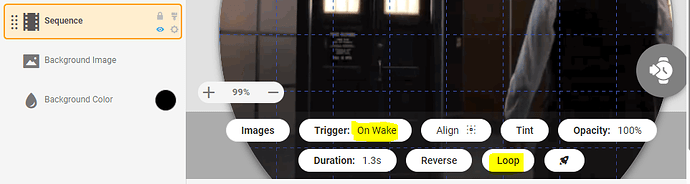trying something tricky, I have a gif going, but I want a still frame to show up at the end. I figure it will be trial and error on how long to keep a still from the last image to show up, using transparency, and also , allowing the gif to play through each time one looks at the watch. any suggestions on the field I would have to use in transparency?
I think you only have to change two small details and nothing else.
Set the sequence to start on the wake and uncheck the loop option.
well I’ll be stuffed, it didn’t occur to me that that would actually work. cheers!
Great answer from @petruuccios obviously, but you can always set delay times for any or all frames in a gif on ezgif.com as well don’t forget.
I quite often set a longer delay on the last frame, and sometimes the first as well, but I practically always have to change all of them to help make them smoother.
A quick example could be this funny T&J Gif, where I removed every 3 frame to make it a 24 Frame Gif, so then the Speed needed to be reduced, in this case down to 60%. Every Frame was then on a delay count of 10, so I changed the last 1 to 100, thus making it appear longer…