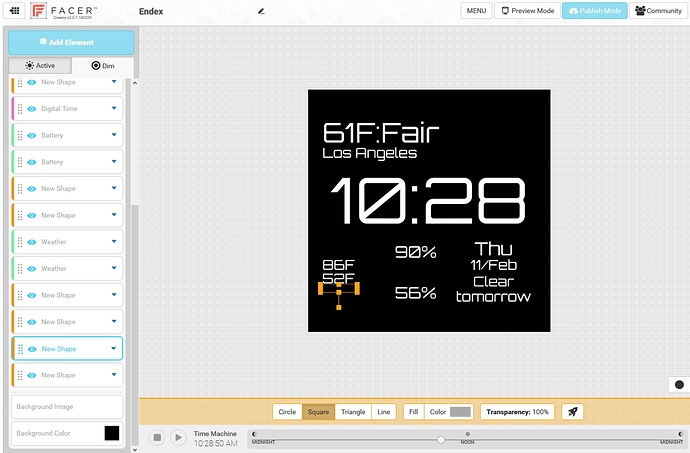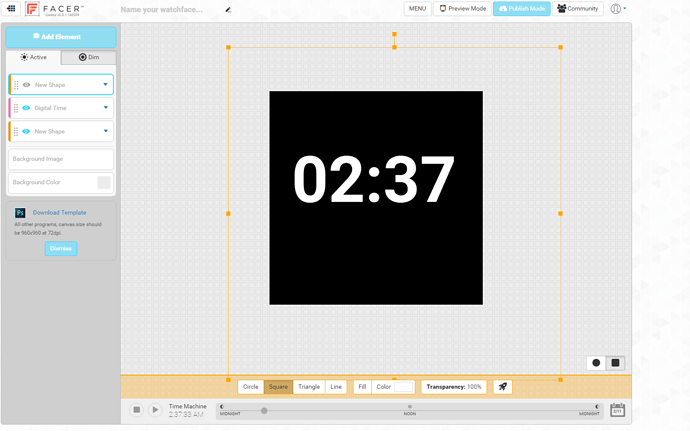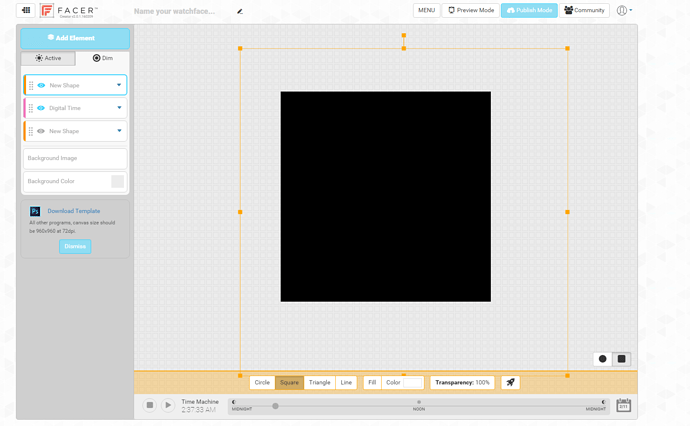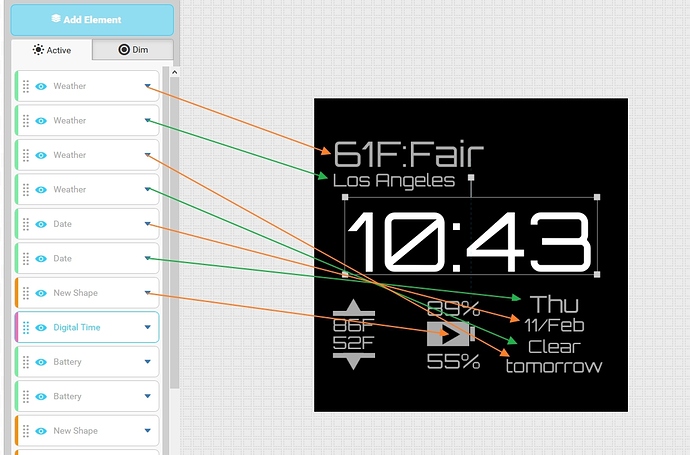i used to be able to edit watch faces on my phone now i no longer can and my app wont properly send my watch faces to my watch anymore, it just syncs then nothing happens, also i somehow have 2 different accounts with all of the exact same information on my app and my browser
My Moto 360 v2 updated to the 6.0 build (MEC23G) and whenever I try to push a watchface to Facer the entire app crashes on the watch. I now only have a blank screen to stare at when I have Facer selected.
EDIT:
I’ve resolved my own issue.
After the update, the permissions on the watch decided to change.
On the watch, go to Settings > Permissions > Facer
and make sure that “Storage” is “ENABLED”.
Is there any way to pick which elements get disabled in Dim mode :?
@Eno when using the browser creator just select the dim tab on the left and click the little eye icon on the elements you want on or off while dim
@ExaMaide_ Tried it, everything’s ON. Would you take a look, maybe I’m messing up somewhere?
@Eno i mean when editing the watch, eatch element has an eye icon that is either grey(off) or blue(on) when you have the dim tab above the elements bar selected just click on the blue eye for any element you want hidden in dim mode
@Eno i cant tell from the image but if you are trying to make that shape appear then it needs to be on top of whatever shape or element is in front of it, perhaps there is one that is off while it is active that turns on when dim that is obscuring it
@ExaMaide_ There’s really no complete overlap, it’s just a triangle tangent to a line. I’m pretty sure it has to work fine, because if you look at the battery in the middle there, I’ve made another overlap when charging status is true.
There are no large enough objects to cover any other up. The background is only set as COLOR, so I’m guessing it’s bottom layer. Here’s how it looks Active…
@Eno if there is nothing that could be blocking it then i dont know why its not visible, but could you show me an image with all the elements above the digital time just so i can see what you have there in case thats causing an issue, also you could try moving those to the top just to make sure that they are visible
@Eno yeah the only thing i can suggest then is to move them to the top to ensure they are visible or maybe change their color
@ExaMaide_ Well well… new development. The shapes now appear in web creator, and app preview (all 3 preview modes), but not on the watch itself.
Tried all compatibilty options, I think it’s either wipe the watch or start from scratch…
@Eno sorry i couldnt be any real help, but hey at least you can get your faces on your app and watch, i cant even get that far
@ExaMaide_ Eh, no prob. Thanks for trying, I’ll just try resetting first, then moving on.
LE: Right… at this point I’m convinced there’s something buggy about the triangle shape. I’ve noticed the black triangle that’s supposed to appear over the battery doesn’t show either. Creator works fine, app preview works fine, on-watch there’s nothing there, dimmed or active.
LLE: Creator dim mode hides all shape objects, regardless of eye. Text objects toggle fine, but no shapes whatsoever.
Personally What I would like most:
- Gif support
- Just like on the old app, edit notification cards, the icon tray (for charging, off etc) and moving OK google.
- like @fc2909 said, the notification test would be nice.
facer needs a zoom mode, it’s hard on my eyes to edit ‘small’ elements and I’d also like to see a dedicated pc app instead of having to use the web interface
The new Facer creater and app are absolutely the worst thing to happen to Facer. As a satisfied user from the pre-freemium era, I miss not only the ability to design watchfaces from my phone, but the stability and features of the old watchmaker. The new Facer interface online is nice, but my old watchfaces no longer play nicely with my G Watch and I cannot edit them properly as they include a tap mode that is inaccessible with the new creator. All of this would be tolerable if it weren’t for the fact that it crashes constantly and causes both my watch and phone to run slowly.
With the new Facer on my watch, the time periodically freezes. As a timekeeping product, this is unacceptable. Furthermore, other apps begin to lag - the alarm clock vibrates erratically and animations are jerky when Facer is my selected watchface; it is smooth as butter with any other face. My phone itself tends to hang when Facer is running in the background; I have since uninstalled it to make it run smoothly once more.
I never had these issues with Facer 1, and I truly miss the flexibility it gave me. Until Facer 2.0 works through its issues, however, I simply cannot use it.