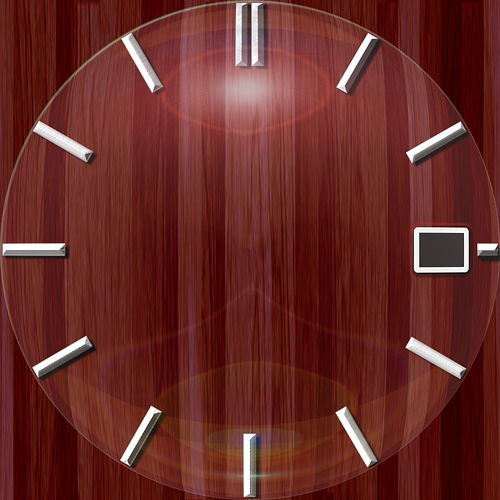Can anyone give me some guidance on how to create a glass dome with a slight light reflection to give my watch creation the appearance of being under glass?
I understand how to use the opacity function, but I don’t want my light reflection to completely fade out when I make that adjustment.
You didn’t say what program you’re using. If you have Photoshop:
Press D to set your colors to black and white.
Create new layer over your watch face. Name it Sphere. Fill with black.
Filter->Render->Lens Flare
Move the flare to where you want it. Probably upper left. Not all the way on either edge. Set brightness to 115%. Use the first default lens and click OK.
Filter->Distort->Polar Coordinates. Select “Polar to Rectangular”.
Image->Image Rotation->Flip canvas vertically.
Filter->Distort->Polar Coordinates. This time, select “Rectangular to Polar” and click OK.
Select the sphere you just created with the elliptical marquee tool. Select->Inverse. Click delete to remove the background and isolate the sphere. Press Command+D to deselect.
and then
AND THEN
change the blend mode of Sphere 1 from Normal to Screen. There’s your glass dome.
Select your watchface layer. Make a backup copy just in case. You might need to flip it vertically to get it right.
Filter->Distort->Spherize. This part is arbitrary; start with 25% and adjust to your liking.
That’s it. If you’re using something other than Photoshop, find someone else because I’m not typing all that out again
3 Likes
Hello PandaKrusher
is it possible that you share this dome but just the dome not the red behind. it would be very nice.
Thank you very much in advance.
No problem, here’s one without the red background
1 Like
Thanks, that’s nice
But I wanted it with nothing behind no bottom behind just the glass dome alone.
He gave you step by step instructions. It’s very easy to make your own doing exactly what he wrote. Try it, it will take you less than 5 minutes and you’ll learn something too!
That’s a great technique. Another example of the random power of PS that’s lurking everywhere beneath the surface.
The problem as already mentioned is that I do not have PS
I do with another tool if this had been the case I would not have made this request …
I wondered why someone posted that after you mentioned that you do not have PhotoShop. Maybe you can find a trial version of PS. If not, PaintShop Pro is very similar to PhotoShop. See if you can find a tutorial for a glass dome using PaintShop Pro. If so, download the free 30-day trial version of Paintshop Pro, and give it a try. The trial is for a limited time, but maybe you will be able create your project during that time.
Rereading the thread I see no mention of you saying you didn’t have PS. But, in that case I’d suggest you look into Gimp which is free and much more of a worthy PS alternative than any other app. Most likely you’d be able to replicate the steps outlined above in Gimp.
1 Like
Hi,
A 2nd solution. cool thank you !
Thanks for pointing this out kvansant, I only use Paint and/or Paint 3D, so am going to check out this Gimp now 
good luck! I think there will be a lot to learn at first but once you get a feel for it it’s very powerful.
1 Like