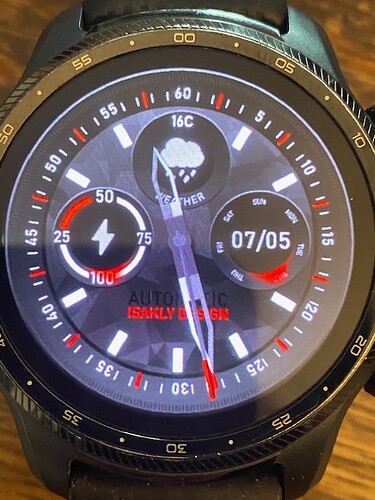hay, guys, I want to ask, why every time I make a gray face2 there is always something like this on my S3 Frontier, if anyone wishes please sync my watch face, and see if it’s the same as me?
Is this from my Photoshop?
or is there a rule that I haven’t known about designing this wathc face,
and if there is a solution to this problem please help, thank you
Looks OK on my ticwatch.
Maybe the image is too large? Try downsizing it to 800x800 pixel or less.
1 Like
If You are using the Default Background Layer check the Default opacity is 47% . Who knew .
it doesn’t seem to be, I put the image not in the background, but I put it in the image element,
Have you ever felt the same way?
1 Like
Is you display brightess High.
Thank you, it turns out that there is no change comrades, it stays like that…
Do you think there is another way?
1 Like
If you like, I could take closer look, but you would have to open inspection…
1 Like
Oh, I just found the solution, before I used Photoshop 2020, but now I use Photoshop 2023, and it works fine,
Thanks to everyone who replied to this post!!
GBU!!
2 Likes