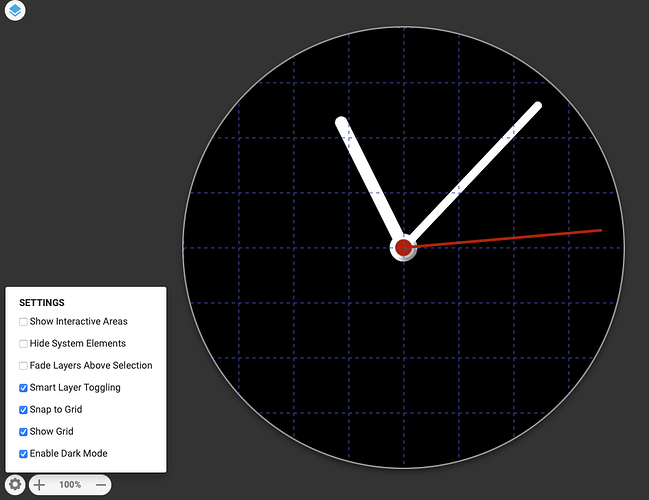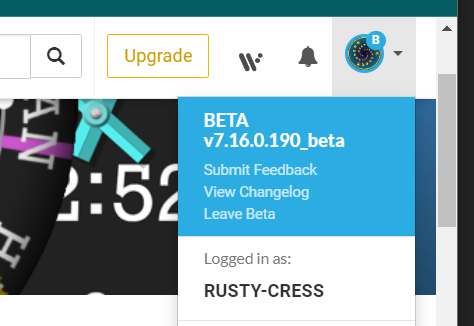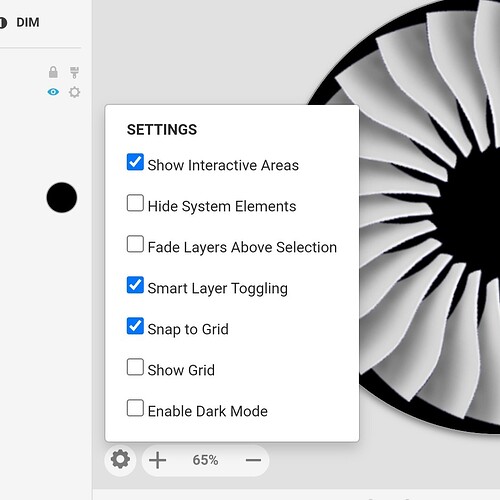Hello everyone.
Absolutely brand new user and already thoroughly enjoying creating basic faces in the free version.
But I cannot find get the alignment grid to display (on Android phone or tablet). I can bring up the box but cannot tick the option, is this a limitation of the free version?
Also, when I save a creation, is it saved on my phone/tablet or is it only saved online?
Thank you in advance.
2 Likes
Hey Welcome @sirswampthing1 . Your work is Saved on a Server Piritualy based in L . A . Some say if is on Servers all over the planet . I am no expert .
The grid works for me but I do not find it useful . I use Creator Beta but I don’t think it makes a difference in that case .
You will soon learn to move stuff about with the numbers . The snap is horribly annoying .
1 Like
Thank you very much.
I suspect part of the problem is caused by the dpi/zoom settings on my devices (so I can read stuff).
I’d just like the grid so I can align my various choices more accurately.
2 Likes
Welcome to the forum @sirswampthing1
Since it is all saved online somewhere, I tend to use quite a few pre-fabricated pictures, such as rims, shadows, numbers, hands, etc. This way I do not have to create to many elements in Facer.
Although also a nice challenge to only use Facer elements and no imported pictures…
To your first question, I am originally a technician, so working with X, Y coordinates is my thing.
I only use the grid to move things around to approximately where I want them and then do the alignment by X,Y values.
The gird can be displayed if you tap on the little gear at the bottom left:
2 Likes
That’s what I have tried.
The options box opens and ‘smart layer toggling’ and ‘snap to grid’ are already ticked (and can’t be unticked) and none of the other options can be ticked.
2 Likes
Which Browser are you using ? Are you on an Apple Laptop / Device ? It is possible if you have zoomed your screen to see it clearly it might be an Issue . I use Google Chrome on a Windows 10 laptop . Might be worth trying BETA . Are you on the latest Creator ? So many questions , Sorry .
.
.
You see if you sign in with Beta you get the version number . The good thing about beta testing is it is FREE .
.
.
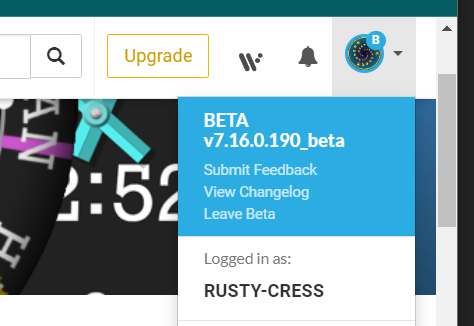
1 Like
I’m using an Android tablet, no access to a Win device.
I use Chrome.
As far as I am aware, all versions are the current ones.
2 Likes
I have just signed up for the Beta but may have to wait a while for the update.
2 Likes
I do not have an Android tablet, but I tested with my Apple iPad.
I have a similar issue trying to select the tick boxes. I had to try a few time, ending up tapping on the text instead of on the tick box itself.
Maybe that helps…
2 Likes
Sorry, had to go out.
No, tried tapping everywhere.
But the x/y method is easier, you’re both correct.
2 Likes
Sadly Facer do not recomend using Creator on mobile devices. I just loaded it ( on to my Tablet) to see the problem. I have the same issue as you but different ones. Also I can not rename layers and touching the screen often moves stuff to hell and gone.
My only advice is to get the family club together and buy you a Laptop. I think we should ask the Question. " Does Facer Creator work well on a Chrome Book Laptop ".
.
.
2 Likes
It’s a tad misleading really.
So, really, it’s only the Facer app, that then syncs to the companion app, that is Android friendly.
This now explains why it was so user-unfriendly on my tablet.
I do have a Windows mini pc that I can plug in later and have another play around.
1 Like
Windows Mini PC will be good . It is about WiFi connection really . I have synced faces from my Tablet . But it is very Tardy .
Just out of curiosity, I have just opened the Creator link via the Samsung Internet app (I was previously using Chrome) and the grid options etc are working. Hopefully this means that the whole process may be a bit easier to use on a mobile until I sort out my mini pc.
I am pleased to report that it is somewhat more user friendly via this browser, certainly the occurrences of elements jumping erratically across the screen etc appears to have stopped. Plus, the whole watch face remains visible whereas before, when I backed out of a settings menu, the right side would be cut off and I would have to reduce the scale. Still have a few niggles with the colour picker not closing down every time, it would be great if these option boxes were “floating” and could be resized/moved (is that how it is on a pc?).
It’s still great fun though.
1 Like
Oh well I must try that . Samsung Tablet Samsung Browser . Good Call .
1 Like