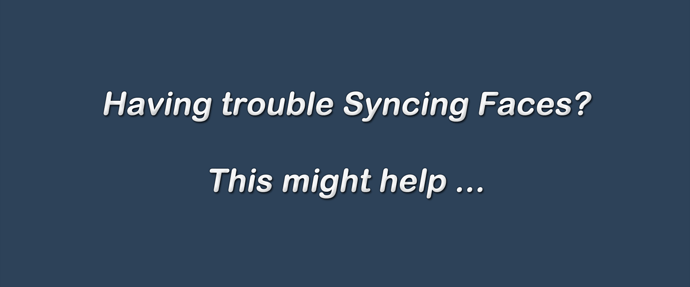Hey guys,
I put together the following help post on our new Facebook page so that I can refer people to it when I get “can’t sync” comments on our faces.
If you get a chance it would be great if you could please let me know if you can think of anything I missed or maybe got wrong.
…
These FAQ articles might help if people have not seen them already:
https://help.facer.io/hc/en-us/categories/360000027254-FAQ
Some of them have not been updated in a while but there is still some good information / fault finding tips in them.
…
In addition here are some highlights from our past experience and apologies if people have already tried all of this.
Operating Systems:
- check that your phone and watch operating systems are up to date
Wearable App:
- check you have the current version of Samsung’s Galaxy Wearable App or WearOS App installed and running
- open the wearable app and make sure that your watch is connected in the app
- in the wearable app make sure that Facer is selected as your current watch face
Facer App on Phone:
- check that you have the latest version of Facer installed on your phone
- open the app and tap on the 3 horizontal lines on the top left
- make sure that you are logged in ( your user name should be displayed at the top of the slide out window )
- make sure that your watch model has been selected and is connected ( model name should be shown under you name and the dot next to model should be green )
- if your watch model is not shown or is incorrect tap on settings/select Watch and choose the right watch model
- if the dot next the model name is red the watch is not connected to facer - try tapping on the watch model name to try to connect the watch. A pop up should say trying to activate companion app. If it fails then keep trying a number of times - it sometimes takes a few.
- if in the last step you get the “re-install/install companion app option” then you could try that by tapping on the link. It will direct you to the load/install page. Note that if your companion app on your watch is a somewhat older version then the auto update / re-install process will not work ( see notes in the companion app page ) and you will need to delete Facer from your watch and re-install it to get the latest version.
Facer on watch:
- check that you have selected Facer as your watch face by pressing on the dial until the face selection menu comes up - slide across to find and select Facer if the face is something else
…
Still need help:
If you still can’t sync faces then you could raise a support request with the Facer Team by filling in a support request using the form at:
https://help.facercreator.io/hc/en-us/requests/new
…
Note that when you do get it working then some of the steps above may have reset some of the permission on your phone/watch and you will need to re-enable these so that Facer can see weather, health and location data.