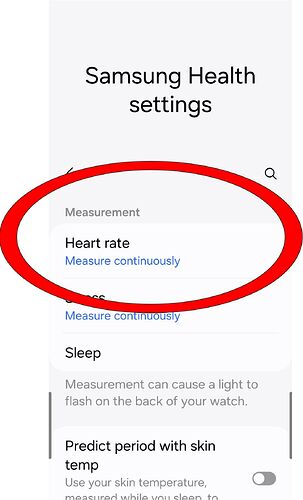Good morning. For a week the heart rate has no longer been displayed on the Watch faces. I factory reset the Xiaomi Watch pro 2 and installed everything again but it doesn’t work.
Make sure you have all permissions granted on both Phone and Watch as well.
All permissions are active. But it does not work.
Try switching to a stock watch face and then back to Facer watch face.
Just for the sake of checking you have set all permissions on watch, on my Samsung Watch Pro 5, there are several settings which should be checked. Your watch will have similar.
Settings > Apps > Apps > Permission manager > Sensors > Facer > All the time.
Settings > Apps > Apps > Permission manager > Sensors > <Health/Fitness apps> > All the time.
Settings > Apps > Apps > Permission manager > Physical Activity> Facer > Allow
Settings > Apps > Apps > Permission manager > Physical Activity> Google Play Services > Allow
Settings > Apps > Apps > Permission manager > Physical Activity> <Health/Fitness apps> > Allow
Settings > Health > Heart rate > Measure continuously.
Settings > Location > On
Settings > Location > App Permissions > Facer > while using app
Etc. Etc…
Alway try rebooting watch and phone
Nothing at all. It does not work.
Goto https://help.facer.io/hc/en-us
and submit a request from support. The Facer community may not be able to provide you with a solution. You are not the first to report issues with Pixel watch not getting health data displaying in the Facer app…
When submitting a request to facer, be sure to include your Watch model and also the Facer app versions on the Watch and mobile device.
As you have tried all the below, there is nothing else I can offer to help.
To sync health data from your Pixel Watch with Facer watch faces, follow these steps:
- Install Facer App:
- Download and install the Facer app on your Android phone from the Google Play Store.
- Pair Your Pixel Watch:
- Ensure your Pixel Watch is paired with your phone via the Wear OS app.
- Connect Facer with Pixel Watch:
- Open the Facer app on your phone.
- Grant necessary permissions for the app to function correctly.
- Open the Facer app on your Pixel Watch. If it’s not installed, you can find it on the Google Play Store on your watch.
- Select a Facer Watch Face:
- Browse through the available watch faces on the Facer app on your phone.
- Select the watch face you want to use and tap on it.
- Tap the blue “Send to Watch” button to sync it with your Pixel Watch.
- Enable Health Data Sync:
- Open the settings on your Pixel Watch.
- Go to the Facer app settings.
- Enable the option to sync health data. This will typically include steps, heart rate, and other relevant health metrics.
- Grant Permissions:
- The Facer app might require additional permissions to access your health data. Ensure you grant all necessary permissions.
- You might also need to check the Wear OS app settings to ensure Facer has the necessary permissions to read your health data.
- Verify the Sync:
- Once the permissions are granted, the selected Facer watch face should start displaying health data from your Pixel Watch.
- Ensure the watch face you selected supports health data display. Most Facer watch faces will specify which data they can show.
- Troubleshooting:
- If health data isn’t displaying, ensure your Pixel Watch’s sensors and health tracking features are enabled and functioning.
- Restart both your phone and Pixel Watch.
- Ensure both Facer and the Wear OS apps are up-to-date.
Following these steps should enable your Pixel Watch to sync health data with your selected Facer watch face.
Same problem happens with my Facer watch face. My watch is Samsung Galaxy watch 6 classic. All features of the watch face function well except the heart rate. The heart rate value shown on the watch face is fixed to a random value. I have gone through all the steps depicted here but couldn’t solve the HR issue.
I think Facer itself has some bugs and that prohibit displaying the HR.
The link of the watch face which is my 1st attempt is here
All the settings are ok, but it doesn’t work
Heartrate hasn’t worked on my Galaxy 6 Classic face for some time. Bit the WOS Running app and Heart Monitor app measure & display it fine.
Methinks there is a real bug there somewhere.
Let’s ask mrantisocialguy for confirmation, I know he has watch 6 and he is a man of authority here.
mrantisocialguy does heartrate work on your watch?
Please enlighten us, if you will.
Check you have the latest Facer Companion App on your watch . Tap the display 5 times and See .
.
7.0.29_1107701.watch
Tap 6 times for the about screen (At least on my watch 5 pro)
Om my GW4 it is 4 for QR code and 5 for About . ![]()
![]()
![]()
If only everything about the Facer app was consistent across watch models, maybe there would be less issues. Thats the only thing i like about iOS - it just works. I don’t have issues on my Samsung, but some of these other watch brands keep cropping up with reported issues with Facer app. Is it the app at fault, or the WearOS software… or is it that each watch brand develops their own flavour of WearOS?, just to make it more fun for the Facer API team!! ![]()
A lot of the Workings of Different Manufacturers Watches will Very Secret .
I have the same problem on my OnePlus Watch 2; no heartrate on any Facer watchface. No problem on my OnePlus watchfaces …
Help …!?