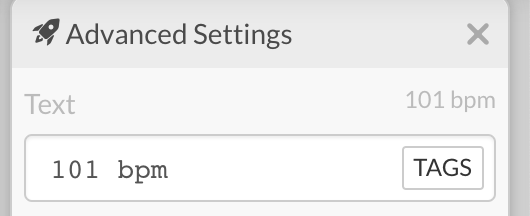I created a watch face and used #ZHR# for the heart rate, but on the Samsung Galaxy Watch it just shows 72 which is what it shows on the preview. I’m new to this and not sure if it’s something I’ve done/haven’t done or if it’s a bug. Tried searching the forum, but couldn’t find any answers. Hoping someone will be able to help. Please and thank you.
*Update: The heart rate in the S Health app on the watch shows the correct heart rate, the permission setting whether off/on makes no difference with it, other watch faces from facer with HRM work as they should, and the HRM for the watch is set to always on. Also, I went back in and deleted the original #ZHR# and added a new one which now shows a constant 101 bpm.
It’s driving me crazy not being able to figure this out.