Any face I have set in Facer that has HR, has my HR monitor not respecting the watch settings. They are continuously monitoring. But the real issue is as long Facer is open on Watch the HR green light is always on, Even if I set the watch on a table. The only way I can get rid of that is by selecting another standalone face, then remove Facer from recent apps.
I have a SamsungWatch 5 Pro.
Do I miss something? I have premium but can’t use Facer like this, because HR should not be always on especially when not on wrist. Thanks.
I have the GW 5 Pro also and it does that on Samsung watchfaces also. For me if I take the watch off and put it back on it stops. I have my HR set to every 10 minutes when still. It also tries to check my SpO2 also. Sometimes it will have both the red and green flashing at the same time.
So I searched this community a bit and I saw a post with different issue, and it said to try to allow background activity for Facer in the watch. So I did by going to phone in Wearable App-Watch settings - APPS-Facer-Allow background activity Checked!
That totally solved my issue with HR sensor light being ON when I take it off my wrist.
The other continuous monitoring ON my wrist still remains, but at least now I can use Facer and Not be stressed by that green light when I take it off.
Well done @rravenadi and Welcome . I have set it to Manual which works well for Facer and WOS3 Faces. All these things take a little to set up properly. People clamored for Facer to have a constant Heart monitor. However I am surprised it is polled constantly. With that and the SPO2 ( Red ) monitor running at the same time my watch got quite warm.
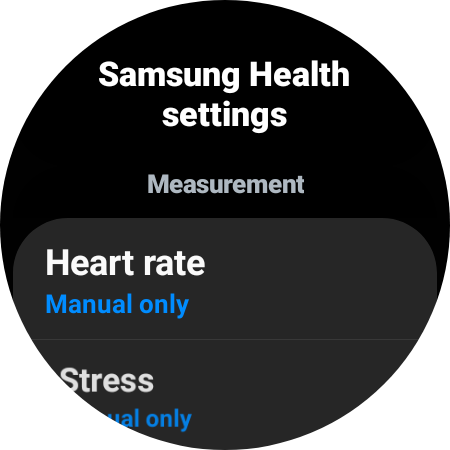
Hey. Thank you guys for replying. My Samsung Health settings are ignored in Facer so even if I set it on manual still goes forever when on my wrist with a Facer Watchface. At least I got this 5 pro so battery is pretty good on it. But this fixed would save more battery I guess.
Yeah there must be an overide to Samsungs settings on Facer. On WFS. Watch Face Studio ( WOS3 ) the minimum poling frequency is 10 minutes. But there is a thing that takes a manual reading from a Tap. That make a lot of sense to me. None of this is perfect. Good you have a good battery life on your awatch.
You don’t have to worry about battery life with constant HR.
I did some testing, watchface with HR versus watchface without HR and didn’t find any difference in battery life. At least nothing I could measure.
When Facer solved the heartrate for watch4/5 (last year) the green light was always blinking, even when you don’t wear the watch.
It’s been solved in latter versions of Facer, now when I take off the watch - green light stops blinking. Don’t forget to update Facer on the watch as well!
(swipe up the watch screen - tap Google store - scroll down and tap Manage apps - update everything)
So, check if you have the latest version of Facer both on watch and phone, updating should do the trick.
And no, you cannot control it from Galaxy Wearable app.
I too have the GWPro 5 and as it says @masterboyhr if I take the watch off my wrist the light/s stop flashing. I have Bpm set to Continuous and Allow background activity set to off.
I have Facer, both on the watch and on the phone updated to the latest version
Thanks. My apps are both updated, I re-checked, they are both on the latest version. As I said, my issue with constant LED when not on wrist was resolved by allowing Facer to run in background ( at least on my watch).
@masterboyhr good to know that my battery isn’t an issue with HR always ON.
I really didn’t see any difference, I guess it does burn some battery but it’s under 1% for sure.
I did notice that using the SPO2 ( red ) monitor during sleep also switched on the HR monitor ( green ) making the light Yellow. This combination used quite a bit of the Battery Power but I could not say how much . Might be different now . That was a while ago .
Well, with watch 5 I don’t worry about battery anymore.
I have everything ON (except AOD) and I’m getting 2-2.5 days. So I don’t care anymore.
I charge it every other day and that’s it.
With watch 4 it was completely different story, I was lucky to get a full day.
I charge it every night since I love full AOD faces that usually eats the battery. So I put it to charge at @ 35% -40% late late in the night ( usually after 2 am) cause I sleep max 5 hrs.
I am glad the battery lasts me a full day since I am not using the watch when I sleep so I may just set it to charge.
@rravenadi as i told in another post my battery last 4/5 days with AOD,Bpm continuous, and all other sensors On.
I don’t use th watch at night. I shut it off about 20.00 and i power it on about 09.00.
That’s is all.
That is impressive. I don’t know yet, since the watch is new for me and I keep changing faces making Tasker related things, home assistant etc. So I do stress the watch every day . So idk yet how my battery goes through the normal use.