For some reason out of nowhere my heart rate stopped showing on my watch. And when I go to the app the preview also shows steps and heart rate as 0 but my steps is shown on the watch. What do I need to do?
Welcome to the Community ![]()
All I could suggest would be a restart of both Watch and Phone sorry
Doesn’t do anything unfortunately and when I restart my watch my watch gace just stops working and it’s locked on 00:00 with nothing being displayed on the watch face as well. An to fix that I just switch watch faces and choose a differemt watch face.
I’m so tired of this. I dont know why this happened all of a sudden. It’s not special to Facer I tried different watch faces from another 3rd party app and it also shows a random heart rate. I even reset the watch and it’s getting on my nerves.
My TicWatch did that after working perfectly for a couple of years. Apparently, Mobvoi wanted me to use their Health app instead of what Google was getting. I opted to just stay with Google Fit and ignore Mobvoi. Therefore check your settings/permissions to make sure nothing changed. If I think of another option to try I’ll post back.
How can I check the permissions?
I checked the permissions and there is nothing wrong. Is there any solution?
What model watch do you have? Have you contacted the designer of the watch face?
Watch 6 Classic. I cant cuz it s too late rn.
If you go to the BMP reading app and scrool down to the settings and switch the reading to manual . Then go back you will see Measure at the bottom of the Display . Does this work ? You should see it measuring your heart beat . If you peek under the back you will see a green light Strobing . if you do not see these then the sensor is Dead .
Now you have to go back to Settings / Health / Heart rate / Measure Continuously .
Google and Samsung have worked hard to get this right . Myself and many others have no issues .
.

I do see the green light. When I choose measure continuously it shows up. But when I check the watch’s own bpm page it’s never the same it shows. Like it says 87 but watch face shows 85 or 83 etc. I also dont want to kill my battery with that setting. Manual measurement also didnt work.
The difference between 87 and 85 reading is perfectly normal . That is quite accurate for the Method of measurement . I think you might be expecting too much from this Device . You are saying it is working and Not . I think we are having translator issues .
No the thing is it used to work perfectly fine with measure every 10 minutes selected. And measure continuously setting drains a lot of battery when the watch barely lasts a day due to Facer being bad at battery optimizing. I just want to make it work with how it was. Again the problem is I dont wanna use the measure continuously setting cuz it kills the battery.
Turns out samsung doesnt help for 3rd party app watch face problems. And for other problems I gotta go to the service.
Yeah . Sorry 10 min reading shoud be fine . My GW5 Pro has used 27% in 18 hours . I have HR on continuous . GPS and WiFi on all the time . The 6 should be better . Have you inspected what us using the Battery up . Facer uses some but not that much .
.
.
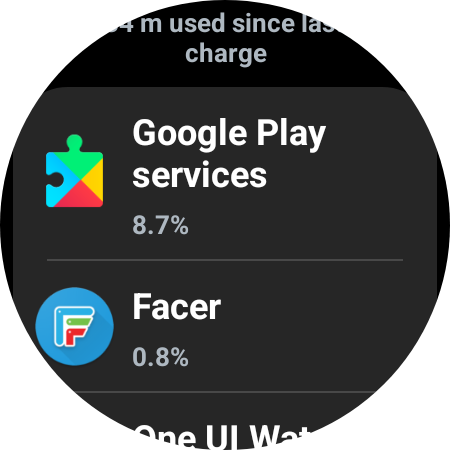
.
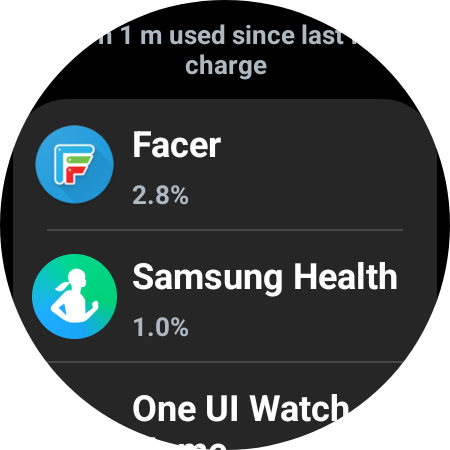
That %2.8 is def right lol. Whenever i use a heavy face it drains my battery a lot faster. When I use a default watch face my battery is a lot better. I’m also concerned about the skin burn. Idk man.
I think the Skin burn if any was caused by Faulty LED sensors . The green LED should be flashing . It is easy to see that . If it is on constant there is something wrong . I think the period when that was happening is long ago now and was for a very short time . I personaly belive the Burn was caused by Poor Hygiene . I alway use a Metal bracelet . It gets a goid wash with a Scrubbing Brush now and again .
What would you say is a Heavy Face .
? A white one ?
I consider a heavy face with bunch of the display features. Like when there are so many of them(steps, bpm, direction like east etc) it lags the heck out of the watch when scrolling which drains battery a lot faster.
O. This is my Private Face which you can Inspect . I say Private you are welcome to Sync it . But it is Inspectable . I can not publish it because I am not a Pro at the moment . So have a look . It is pretty loaded with stuff . Needs GPS . I leave my WiFi on because I am too lazy to switch it on and off . It does that for itself actually . continuous HR and steps . Tap the Centre of the Display for Data back .
See my shot today of the Battery consumption after 18 hours . It has never been better . I do Two Button Reboots regularly to avoid the Google stuff getting stuck . I have switched off all the permissions for assistant and Voice activation . Having selected the Google one rather than Samsung .
.
.
.
