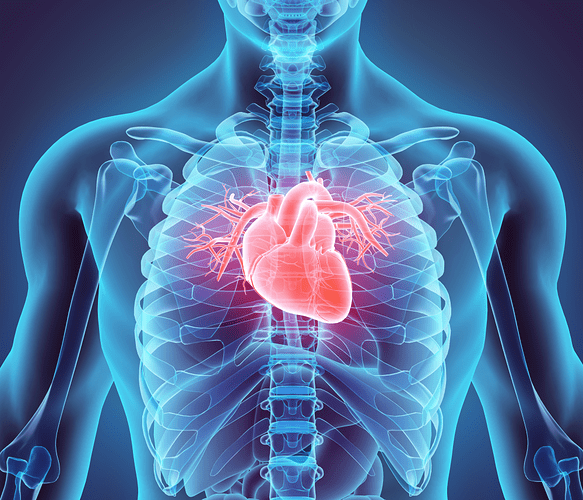yeah, I don’t know why whatever code is implemented for using an embedded wearOS complication can’t be used as a regular expression for health data. But I guess it’s probably because those tags wouldn’t work on Samsung Tizen faces. But again, 8-9% isn’t too big of a deal to me. Not perfect, but not awful either.
I’m having the same issue with my Galaxy Watch 4 Classic. I designed my own face, but the heart rate is so inaccurate. It seems to be stuck on 82. I would like it to constantly update (or at least every 15 seconds or so). Are they still working on this??
I believe it is still being worked on sorry, but welcome to the Community anyway 
What is confusing is that Mr. Time app has accurate, live heart rate (talking about Watch 4). So it can be done, the live heart rate can be shown on watchfaces.
Don’t get me wrong, I don’t like Mr. Time and love Facer but I’m very frustrated with the heart rate monitoring. It changes from time to time, maybe once every 5-10 minutes or so, but who cares what your heart rate was 10 minutes ago? It just has to be live info.
Step counter has been fixed (again, talking about Watch 4) if you join the beta version of Facer. Works great, matches Samsung Health data.
they’re definitely still working on Heartrate. I guess it’s a different kind of solution than the steps was. It’s also an issue exclusive to GW4. I saw somewhere else here in the forums where Facer was asking someone (maybe you) to provide a link to a Mr Time face where the HR works properly. If you post it here they’ll see it, and I’ll also be sure to forward it to them.
Here is a link: MR TIME — Essential App for All Smartwatch Users
If you search from within Mr. Time, search for: “Heartbeat health 2” (made by Mario)
Or make a test one for yourself, choose Create, select Galaxy Watch 4, add heart rate.
That’s all, heart rate gives live heartbeats.
Here is a picture of it.
One more thing, don’t know if it’s important, watchface was created through Mr. Time web maker, on my laptop, not through phone app.
It’s killing me that it cannot be done on Facer.
Pretty sure a fix will be coming soon.
This Face can be reproduced here on Facer quite easily (just saying  )
)
Here’s a very similar image if anyone wants to see if they can recreate the above Face -
It’s not about the image, it’s about showing live heart rate on GW4. You missed the point.
@masterboyhr
Hi I tried to keep out of this one .
But I must repeat as others have said there is a problem with GW4 and some sensors,
If it is another watch you are talking about I will happily make a copy even though I don’t usually do that.
Again, guys, the thing is: I’ve made a simple watchface for Watch 4 on “Mr. Time” web creator and it shows live heartbeat that matches native Samsung app to the beat. It’s really live, not updated every few minutes but live.
So, they found a way to do it - meaning that it somehow can be done. If Mr. Time found the solution I’m praying that our friends from Facer can find it too. That’s why I posted it.
I’m not a progammer and have no idea how they did it, I’m not trying to advertise Mr. Time or myself in any way. Just hopping that this info might help.
I’m going to wade back into this topic. I actually found a FACER face that works with both the steps and HB accurately from the watch data in basically real time. It’s probably about 20-30 secs off on the HB but it’s the closest I’ve found. Plus it’s a Star Trek theme which is perfect for me because I’m a ST TNG  and I’ve been searching for an awesome face like this for a while.
and I’ve been searching for an awesome face like this for a while.
It’s the Str Trk T.N.G. LkARS by elrockstar if you want to look for it.
I didn’t “miss the point” as you stated, merely posted that image in case anyone wanted to use it. As GW4 is still relatively new, I know it takes time for all the little bugs to get sorted out.
Hey guys, new to this forum but wanted your advice and clarification if possible. I’ve installed a face entitled “Transition” by William Watches ( William Watches - Transition - watch face for Apple Watch, Samsung Gear S3, Huawei Watch, and more - Facer ). It stated " the time pulsates with your heartbeat!".
I’ve installed it on my Ticwatch Pro 3 Ultra GPS and it appears to work. The time image does pulsate, as described, and it DOES follow my heartbeat (apparently accurately)! I didn’t believe it at first, so I wore it working out at 155 bpm as reported by my chest strap and again at rest at about 65 bpm. The pulses matched the heart rhythm (though there’s no actual heart rate number on the face, only the pulsations of the time).
I’ve never seen this before on any watch that I can remember. All pulse animations have been representations and followed a regular beat, or repetition cycle time. Not this one. Is it possible to actually code for this? If so, anyone know how? I find it super informative now to simply see my heart pulse in the flashing of the watch face time even more so than looking an actual pulse rate number. I think I was seeing some double heartbeats as well on this face which would be truly amazing (and something worth checking out against an ECG chart taken at the same time.
Any help on understanding what’s going on here would be greatly appreciated. I don’t know if William of “William Watches” participates in this community, but if so, please let him know he has a unique new watch design! Thanks guys. --Mr. Ticks
Welcome @smartwatchticks . Yeah Great watch . I hope the Designer @William will join in the discussion to explain . Remember what you are wearing on your wrist is non a Scientific Instrument . Good to get Positive Comments on the Community.
He did Publish it with Inspection On guys -
I was just hoping @William would join in to say it is really just for effect. Not sure that everyone benifit from Inspecting a Watch especially if they do not Design. I have already had my look and smuggled the URL to my Bits Box. Thank you @William.
you got all what you need here , inspection always open