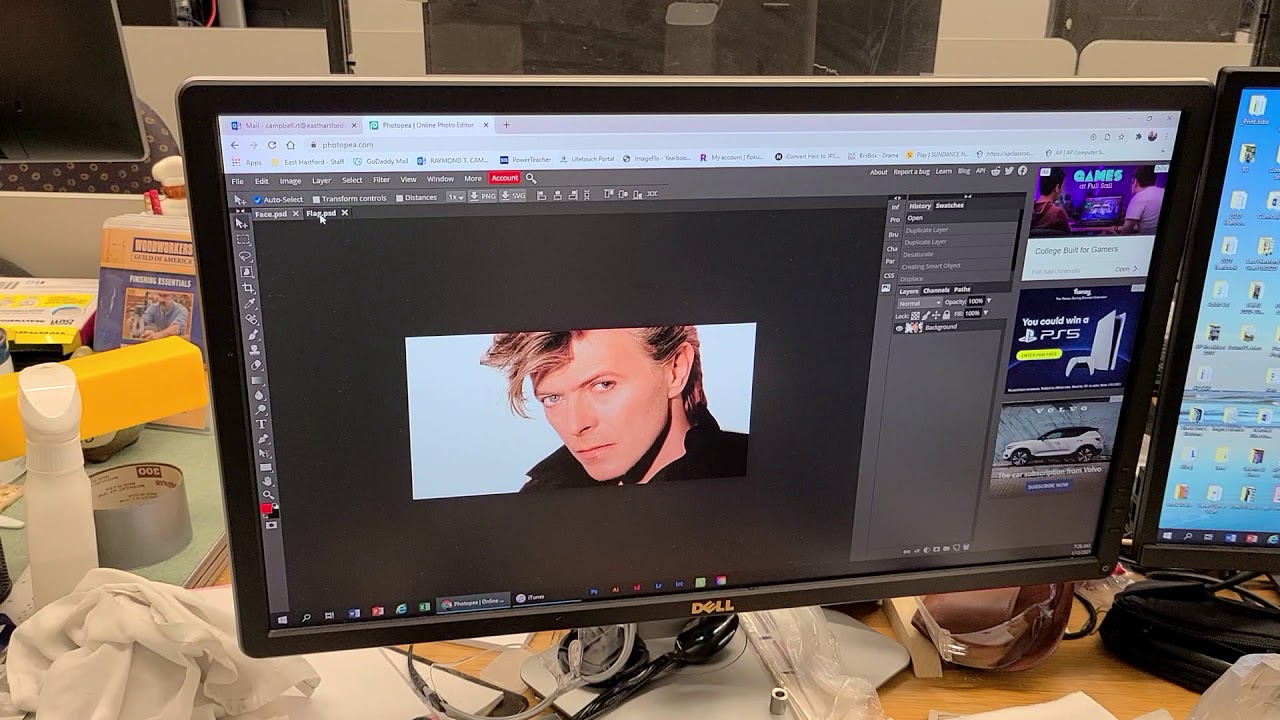Looking good @WillyB nicely done Sir 
Might I suggest using a different Font 
Loads for free on the internet to download,
such as sites like dafont HERE and 1001 Fonts HERE
You can make animated gif of layers when exporting image from gimp, its free alternative to photoshop (not so powerfull, but can open .psd files too).
If you have up to 25 Images not too high res you can make the animation in Creator. Dumping the Pics in last first I think. It was long time ago when I tested that. . I use EZGif for doing a bit of work on those you can do a lot. Take them apart put them together. I am not sure you can cutout background.
If the background is just Black or White it can be removed 9 times out of 10 using Effects on ezgif
Learn something every day… Thank you.
Another good “tool” to have on hand for some crazy cool affects is displacement maps. Or in some tools, it’s called texture maps.
give this a look. Again, I’m using photopea…
Just think, my creator is full of published watch faces. It is so full if I need to search for one that I made earlier the page becomes so long that the browser starts slowing down. If I duplicated each one and kept it I would have 3,356 watch faces stored. I am assuming you mean to keep the copy long enough that if something happens with the published one that you can fix the issue and republish it.
That means I’m not a noobie either. 
Sir any one that can work on two Monitors is Performing Magic. I know what you mean . I try to Limit my Publications . I like the Idea that someone could look through the lot easily . So out of the 560 files Facer Look after for me only 20% are published . In fact I think the publications need a culling now . So if I delete some I can do it without having to check if I have a copy . The main thing is Facer gets confused with File names if you Modify the name of a Publication after you have copied it .
I think that is an advantage I have with the way I name my faces. The first 250 or so I named a normal name, but I was beginning to have trouble thinking of individual names for each one. I just started numbering them with MAG for Mr. Antisocial Guy. And that’s how I got to this point. I also keep a personal unlisted webpage with each watch face I have made. It’s now up to 6 different individual pages due to the sheer numbers of links to watch faces. If you are interested in just looking here is the link: Current Watch Faces . There are links to the older watch faces on that page also. Your browser will give you a warning that it’s not a secure page, because we (ham radio club) does not have any downloads of .exe files or way to accept payments online. So we don’t need to pay someone to tell us who we are.
Ha Ha very good . Your current Watch Faces will be a Bookmark on My Browser. I was actual Just making a box to put your Apple Hands in to Keep them safe . I have to make folders for stuff .As you say the lists are getting long . I wish we could have folders in Facer but there you go.
I agree. The only faces I don’t have listed on those webpages are the Apple ones. I’m not sure I even want to bother writing a new webpage for them since I’m not planning on making a lot of them. It’s just easier to send people to Herr Asozial Kerl on Facer.
Yeah. I have always liked German Design.
LOL…You guys are funny. Although I am a computer geek for my daily job, I actually work on THREE screens, one being a 40" monitor, a 27", and then use my laptop screen as well for just communications with my team… Why all the screens? So I can monitor systems, databases, and other processes all while I actually work on tasks. Not that most of you care, but I figured someone would ask. But using any of their equipment for personal stuff is strictly forbidden, and security scans everything…so no cheating. lol.
BUT! That video I posted is MERELY the one I bookmarked when I started to use photopea, for doing the texture mapping. It is not “mine”. For my personal life, I just use my macbook. Yup! ONE simple 15" screen.