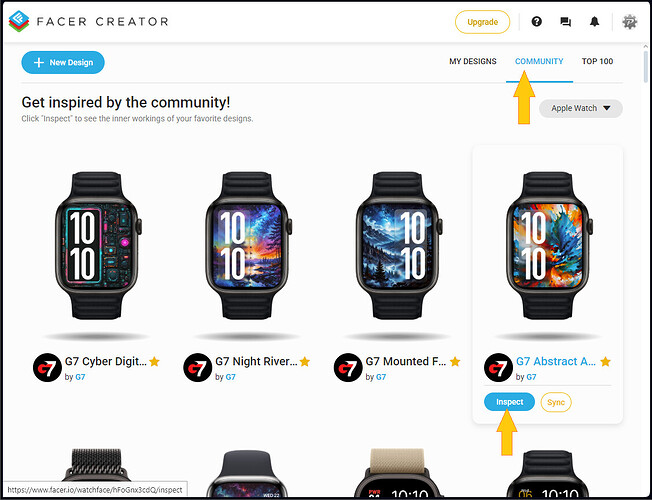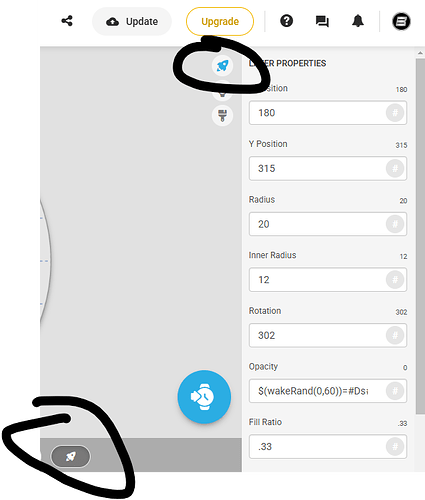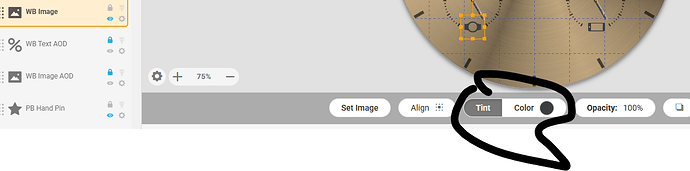I’m a beginner at this and hoping to get better with time, also happy to learn new designs from the community. I’m also interested in creating games for smartwatches because that is my number 1 passion.
Welcome @Jorg . You can do some basic stuff with Pro . But we do not have access to the Ram of the watches so we can not even Keep a Score . If you have some Coding experiance you might be able to make some games with Android Studio .
Welcome!
maybe some basic games!
Based on my experience, doing it here on Facer is “complicated” in the sense that you have to force something to do things it wasn’t created for. Nonetheless, it’s not impossible to do! Surely @GRR has made very well-suited ones. The critical issues are of various levels:
Hardware and software performance: unfortunately, the devices are slow, and Facer is heavy to run when lines of code start to accumulate.
Interactivity: we only have 6 touch variables available, with a significantly delayed response. Often, I have overlapped multiple layers connected to the same action, but they only worked in the Creator and not on the device due to how the Facer companion actually works.
Memory: there are no variables or buffers to store information, and everything must be managed with the 6 VAR_ objects.
Facer is not a language but an environment, a kind of sheet where objects have characteristics that can be managed by “static” formulas, while a game needs a logical structure made of loops, subroutine calls, and conditions… here in Facer, there are only conditions of the IF THEN ELSE type.
The duration of the “game”: since the screen turns off after about 4 seconds, it is necessary to ensure there are no idle times to avoid turning it off, but it is necessary to avoid close touches to prevent entering other Facer mode (double or triple touch).
Gameplay: the first 5 points make you understand that it is difficult to provide a satisfying gaming experience having to reduce everything to very simple actions.
An additional problem I have encountered is that with the updates to Facer, games that initially worked often stopped working or started working worse (problems with gyroscopic sensors and accelerometers, introduction of touch vibration that has slowed everything down).
Anyway, something can be done.
Regarding the score counting, some tricks must be used: using a VAR connected to the mechanical touch action that is turned on or off depending on whether the assignment condition is met or not. Everything starts from another VAR that defines the start time of the game with the score counter reset. With the same principle, using another VAR overlapping the first one, the HISCORE can be managed.
From this point of view, @GRR games have always worked better than mine!
Here are my favorites:
GOLF
TENNIS
BASKET
CLAW MACHINE
“OLD” GAMES COLLECTION
Thanks for the explanation, sure some basic games can be done. Anyways since I recently got a samsung galaxy watch 3 and it runs on tizen, games are limited.
Hoping to make some basic games and I understand that I have to upgrade to use variables, by the way your games are top notch.
Your are right
Hi, I just joined. Trying to learn how to create, but not good at it so far. I read the tutorials, but are there any on video?
Hi and welcome. Do not worry, you can learn. And yes there are videos.
For example those from @russellcresser displaying most basic features. Maybe once somebody makes commented ones too.
If you want video about how to make the watch face pretty, that is little harder, depends what you consider good. And then on it more depends on your imagination and skills with external graphic tools.
Check these for example:
Nice Peter . Yes a lot of the work happens off the Platform . Luckily some great Faces can be made with the Facer Basics .
Thank you!
Oh, I see you are iWatch user, then there are the options somewhat more limited, but still don’t forget to look up the section of inspectable watches on creator page, to look how they are built inside.
Facer creator it’s the easiest place to make watchfaces under 5 minutes, just hit the creator button and new design, you will see different templates you can use it right away. Choose your color and add elements, boom you’re done.
Thanks!
I’m stuck on changing the colors. It shows grey as the default color. I know I’m missing something.
Make your basic images white in an art package of your choice (I use paint.net) and then you can apply any tint.
Other tips:
Make them square. It may seem size waste for a needle of a clock hand tho be a whole square for a small needle but opacity compression works and it works with your head to reduce x and y by the same amount to resize.
Also Facer works on a 320x grid but halves imported images so 640 is your ideal xy for hands and backgrounds and 160 or 80 for smaller icons but really, 160 from experience. 80 would only be if you really need a feck load of small images all different to save space.
Just make everything square for rotational and proportional symmetry
I depends on which element you want to change color, if background click where it says background color and the black circle. Color palette will pop up so you can choose your color.
For individual elements on your left side Time, steps, heart, etc. Click on each individual item and a property menu will show up on bottom right on the screen, then click on color; note that only some items can change color.
Never mind what I said, it was for wear os watches. I see you have apple watch, it is a different layout. Let me see how that works and I’ll get back to you.