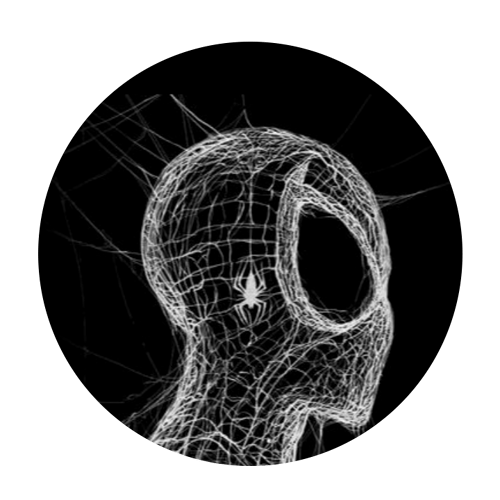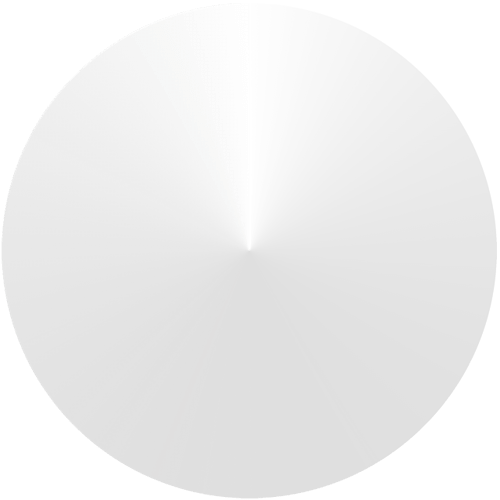Here’s a test…
This image is a 720X720 transparent png
.
I just downloaded that image and it’s still a 720X720 transparent png 
TICK MASK 720X720 . Might be a tiny bit off centre as I scaled it manually . I make most of my hand at 2400x2400 and seem to get away with it on Facer IO , The Autodesk Sketchbook stuff I do at 1000x1000 . that goes on there ok but I don’t think it will happen here.
Seems to work . I tried to send some stuff a while ago and it got converted to JPG no transparency.
I am wondering if it is one Image at a time.
Happy Days.
Hi, it’s better to work with a higher resolution ‘canvass’ to future-proof the original design assets. Facer compresses (resizes) the file to 320x320 on upload. I posted a white version as a transparent .png so the OP can use facer to recolour the numbers as needed and apply any background as a lower layer - either a disc (.as png) or simply with a ‘shape’ created in the face app itself. Hope that helps.