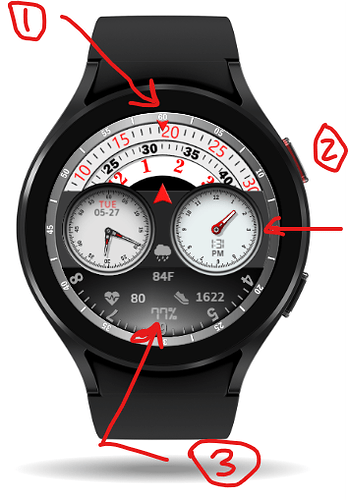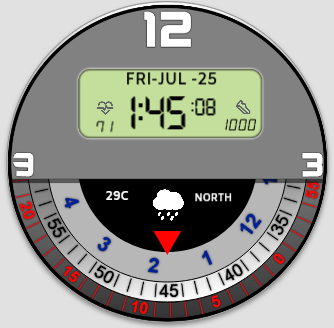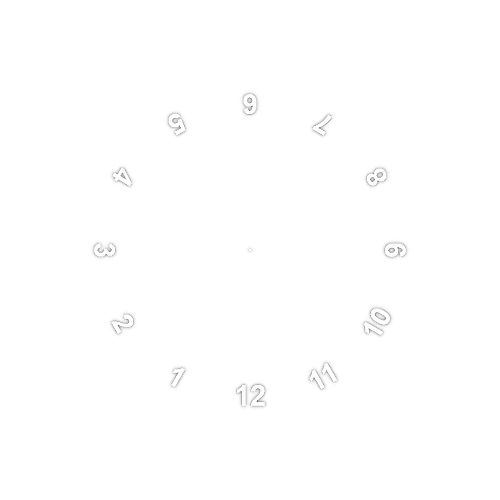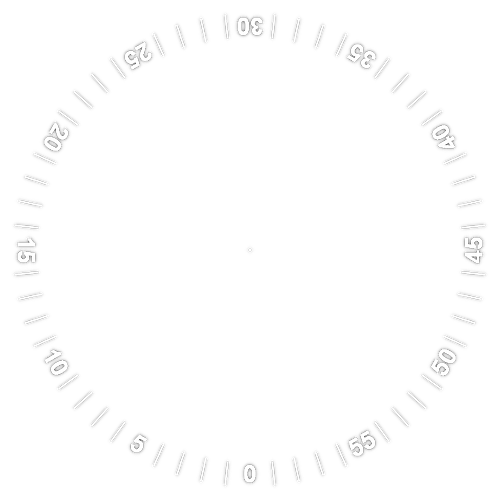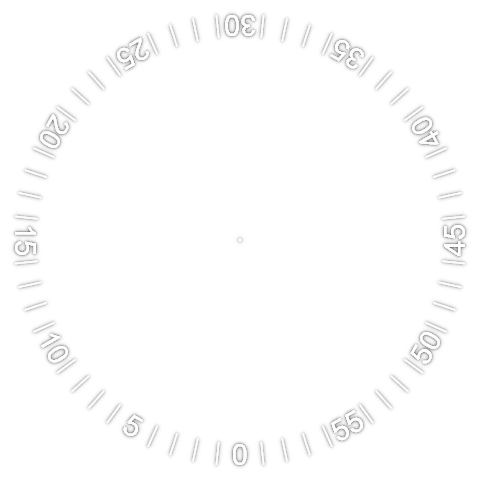hello friends.
how i can set time wheel for hour minutes and sec . 12 O clock or 3 O clock
and 6 O clock . i know in 12 o clock indication point . i dont know how set in point 2 or point 3 …sorry for my bad English.
here the screenshot
I’m sorry, but I am not clear on what you are asking. Everything like the time ring is set on an XY axis plus a number of degrees of angle. If you are wanting to move the outside time ring you will need to change the degree of angle it is at. For point 1 it is zero, for point two it would be 90 degrees and point three would be 180 degrees.
yes i want to set time ring 90 or 180 degree . for example 60 minutes or 12 o clock on 90 dgree like this

or like this
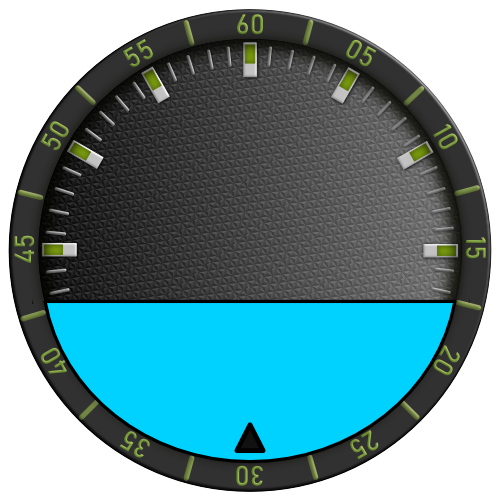
the time ring rotation code will b chang or the same like 0 degrees
If you have the Pro Upgrade to where you can use touch points in the watchface to control things, that would be easy. If you are a free user, you will have to use something else as the trigger to change the degrees. With Pro you can use the toggle function like this in the degree box, $#VAR_1#==1?90:0$ and $#VAR_2#==1?180:0$. If you do not have Pro, the only things you can use are position the watch is sitting in by the accelerometer or maybe switching between 12 hour and 24 hour and metric or imperial. It would have to be something that the free user can control.
it’s my own design

but i want to design like this on different angle 90 degree or 180 degree.
for example
All you will need to do is for each expression add a +90 or +180. Seconds would end up being ((#DWFSS#)+90) or ((#DWFSS#)+180).
Like @mrantisocialguy pointed, you only need to add the angle between your current and the new desired position to the rotation formula of each time ring layer.
Maybe you also should consider making different rings for each one, or your current rings will display numbers sideways or upside down in those new positions.
Thank tou sir
Sir Please Chack my wheel watch face please .
OK Thank you Sir