I’d like to do something about Oktoberfest and beer. The glass needs to be filled; I also have a yellow block if that can be used for beer, like with a battery. And a beer collar on top, if possible, but that might be overkill. Thanks for the helpful tips!
Just a couple of tips - if you search the community you will find that most questions have already been answered, often many times! So i recommend you read all the posts starting with the latest ones and working backwards. There’s a lot going on with Facer at the moment. Also you will find lots of good stuff in the resources section.
Anothe tip is to properly title your designs, if you dont you end up with many called ‘New Watchface’. I use BLZ-XXX title - but you can use anything you like. Doing this saves time later
Try the battery elements here for a vague idea:
Hello. If anyone wants to take a look or is interested, please respond. I’d like to know if the codes work for the battery. If they’re correct, I can definitely continue. Thanks in advance!
Can’t answer your question about battery at the moment but, I can see that you are developing a nice style. One comment though, the text is a little too small for my eyes - you should try a bigger font. It’s your watch though so you should watchfaces that you enjoy.
Thanks for comment en for the feedback and start of all this ![]()
They are somewhat working, but could be better. You can continue anyway. The battery is not the main feature of the face, right?
- the top most battery image does not have formula and stays on the whole time, needs correction.
- one of the lower images has different height than others, needs correction
- I would play with the numbers of the lower percentage layers, as they seem to switch unevenly
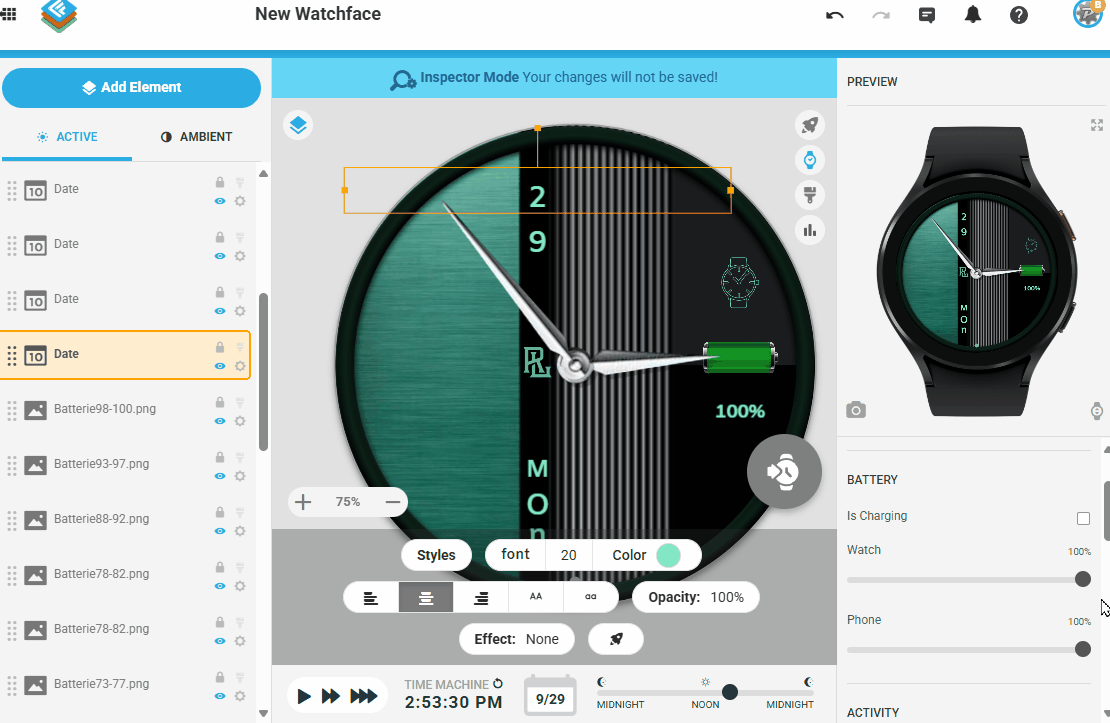
Aangepast en heel erg bedankt als het klopt Peter of ermee door kan ![]() !
!
do not forget to set formula to the top most battery image named for 98-100, it still has 100 for opacity. It needs a formula, not fixed number, or it will obstruct the other images below it…
Het werkt niet en brengt me meer frustraties dan ik wil. Het is de bedoeling om er plezier in te hebben , moet leuk blijven ![]() Dus we gooien het eruit en kijken voor iets anders. Fijn is dat er toch wel enkele mensen zijn die het goed met je voorhebben en graag een helpende hand zijn en ook spontaan . Bedankt hiervoor !
Dus we gooien het eruit en kijken voor iets anders. Fijn is dat er toch wel enkele mensen zijn die het goed met je voorhebben en graag een helpende hand zijn en ook spontaan . Bedankt hiervoor !
If you change the opacity of “Batterie98-100.png” to: $#BLN#>98?100:0$
Then the battery level works fine like @petruuccios showed.
and change the height of “Batterie78-82.png” to 25
The you are all sorted!
Happy me en bedankt want het werkt idd ! Mercikes voor de steun support . Dankbaar !
You need to be a bit patient - as with everything in life there is a learning curve. You have made a good start though. As you are finding out there many here who are willing to help. There is a proviso though - you have to try first and if you get stuck help will come. Most questions a newbie (like me) asks have already been answered - just use the search.
Also many users leave inspection on, so you can see how they did things.
Just have fun
Letters groter gemaakt. Bedankt !
Bedankt !
Check the lowest percentage image (or add one more for the empty battery). I think it should be always opaque without any formula, just 100, and the other ones should cover it. It seems, now it simply disappears below 5%

Volgende probleem. Zien jullie de uren ? Soms geven of komt het niet door , wil het ook nog gebruiken voor iets anders ![]()
Thanks !