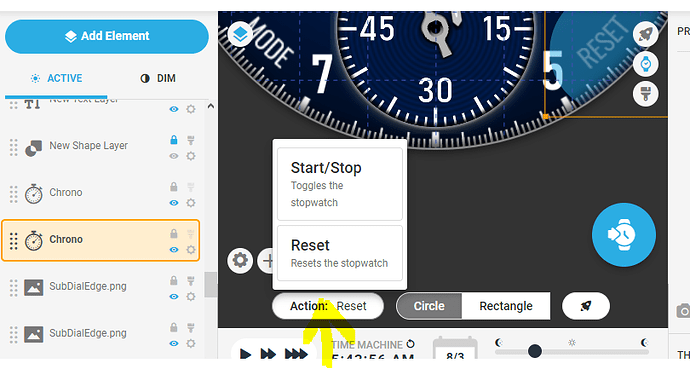Good morning, I just updated to the pro version to be able to level up my watchfaces, I would like to know how to use the “chrono” interactions to make an analog timer. I’ve searched the community but haven’t seen any tutorials.
Thank you very much.
Welcome to the Facer.community group !!! @mesianet
This is a group where you can meet designers, programmers, and many good people, who can help you with your questions and ideas that you need …
With respect to your question
For now I can help you, with some pages and what has facer.io. With which you can read and inform yourself with your most specific doubts …
Here I also show you an example of facer.io; How can CRONO be used, and what kind of programming …
I recommend that you look and read these pages of instructions that will help you a lot …
Interactive Variables & Layers 
Here you will find many interesting things that will help you with your questions
I hope it helped you with your question
Enjoy it!!!
Cordially ! JDCardozo
Thank you very much, you are very kind.
Right now I’m studying it.
All the best.
Thank you very much for your good words !!! 
Welcome you Community.facer
Welcome to the Facer Community, where (as you’ve just found out) there are many helpful people 
Well done Cardozo my friend 
hi @mesianet
Firstly you must add a chrono start/stop and a chrono reset from the menù of creator. Place these 2 chrono “buttons” where you like. I myself put start/stop at 2 o’c and reset at 4 o’c.
Then insert in ROTATION :
Chronograph Seconds Hand (60 seconds per revolution): (#SWES#*6)
Chronograph Minute Hand (60 minutes per revolution): (#SWEM#*6) PER 30 MINUTI (#SWEM#*12)
Chronograph Hour Hand (12 Hours per revolution): (#SWEM#/2)
This is all you have to do. I hope that was helpful
Cheers
Thank you so much for your Chrono expressions … Works great! ![]()
hey so i am having a similar issue. im a nurse and im trying to add a digital stop watch above where i have the time. but im not sure how to do so using the chrono feature.
Hello, to make a digital stopwatch you need to add at least two “action layers” (start/stop and reset tap fields) and one text field layer.
In the text it depends how many digits did you plan to show, but for start try to insert this in the text:
(pad(floor(#SWEH#),2)):(pad(floor(#SWEM#%60),2)):(pad(floor(#SWES#%60),2)).(pad(#SWEMS#%1000,3))
Omit the last part behind dot if you do not need the decimal digits
There is the documentation page with all tags and functions explained briefly.