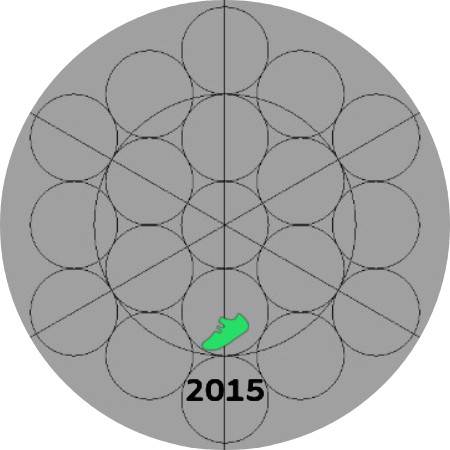Hello, I am hoping that someone out there is super familiar with the four customizable complications (square, circle, rectangle, mini-rectangle) in Creator. Yes, they are PRO features and I’ve renewed my PRO so that I can fiddle with these. I have finally given up hope that the normal Facer step tag (#ZSC#) is ever going to report a proper step count on the Pixel Watch. So, I’m trying to work with what the custom comps can do. I have finally found a couple of fonts in the Creator library - LibreBaskerville Bold and Aleo Bold that with the Large setting in the custom comp (or even Medium) along with the Square or Circle custom comp will show a large enough number that it’s readable on the watch.
This is using the Circle custom comp. However, the “Step” icon flashes very annoyingly when the face is active. In AOD, it does not. If I double tap to choose another data point like Calories, or Active Zone Minutes, or any other one, the custom comp changes to an appropriate icon (such as flame for calories, etc.) but does not flash.
I know that, of course, I can mask those icons and choose something else that won’t flash - however, that eliminates the value of the custom comp.
Does anyone who uses these know a way to eliminate that flash? Many thanks.
1 Like
Hi @revmarcia558 great to see you back . I am sure , like others , you are sick of me repeating myself . I use the things ( Customisable Complications ) Hidden . I find they will run anything that is installed on my watch baring another Face . I did not think about that before . You will have to play with the format of things unhidden . All the Best . I gave up . BTW I am sure you have realise you can only have 4 . I use the circular one and yes the tap area is square . Oh Well . Enjoy . Do not forget to make templates before you leave again . Enjoy your statistics graph .
.
.
1 Like
Hey - oh yes, you and I figured out the hidden stuff a long time ago. I think you can see my question though - if I hide the custom comp, then it hides the number too (step count, calorie count - whatever I pick). If I only black the “icon” and substitute something else, like a boot - well that works for steps. However, if I want to select another data point, like, say calories, it’s still going to show a boot.
Looking at your examples, you appear to hide the entire complication - how do you still see, i.e. the step count? It looks like possibly you choose App Shortcut - can you get steps (or calories, or something else) from that.
1 Like
Well, I tried the App Launcher - if I choose Fitbit Today, it will give me all the data that’s in there. It just doesn’t show up on the watch face.
1 Like
I think if you are going to show the Comps you have to take what they give It should be possible to contact the authors . Google insist that the Makers of Comps are contactable . I have contacted one to give feedback . he was very Greatfull and the fix was applied almoust instantly . Most maker are happy to respond to Serious Feedback .
1 Like
So, who are the Makers of the four that Facer Creator offers? I’d be thrilled if the flashing shoe could be fixed. Then there’s no need to hide anything. I didn’t think it was possible.
1 Like
Ha Ha I knew you would ask that . I guess that is down to Little Labs . Like the Weather . The Data comes from Open Weather but Facer gets it to the Display . You would hope that @Facer_Official monitor som of these Topics and act on it . But I fear even Invoking them has little effect . So remind me is it the Shoe Icon that Flashes and or the Number ? Sadly I can not simulate the issue but I will have a look since I am back on PRO .
Hi,
It’s the shoe icon that flashes. If I choose another data point like calories, active zone minutes, distance, etc., I get an appropriate icon (flame, lightning for AZM, miles symbol for distance) and it doesn’t flash. If I have steps as the active data point and the face is active, the shoe flashes. If I allow AOD to turn on, there’s no flash.
I know the futility of talking to Facer_Official, so, for now, I’ve gone back to the old solution of putting the custom comp on top of the mask. Below the mask (as you know) everything is hidden including the number. At this point I am using the larger rectangular custom comp. That one offers “words” instead of an icon with no flash-so that’s good. Below are two photos - one as it shows on the Creator Screen, the other as it shows on the watch. As you see, the “words” do not show at all on the watch - sort of makes that idea useless. This may be entirely a Pixel Watch issue since you can’t duplicate it.
Another option would be to set the custom comp to Fitbit Today. Then one tap brings up a summary activity screen sort of like your Samsung Health. That eliminates all the flashes and stuff that should show but doesn’t or shouldn’t show but does. Then my only sacrifice is to give up having my data point on the screen - steps at a glance (or calories, or active zone minutes or distance or whatever). Perhaps it’s time to decide that this is never going to be Fitface and be grateful for what I can do with it. I’m so sorry Google ate Fitbit - otherwise I’d just fire up my old Versa. Unfortunately, Google has taken so many features away from it that it’s nearly useless. It was never a real smartwatch and I’ve become spoiled.
I guess this is where we land: You’ll see that Marvin messed up the description so ignore that.
1 Like
I am looking at the Comps right now . I presume you have tried all 4 . Obviously I can not reproduce the error on a GW4 . I wonder if it was set to flashing by popular demand .
.
.
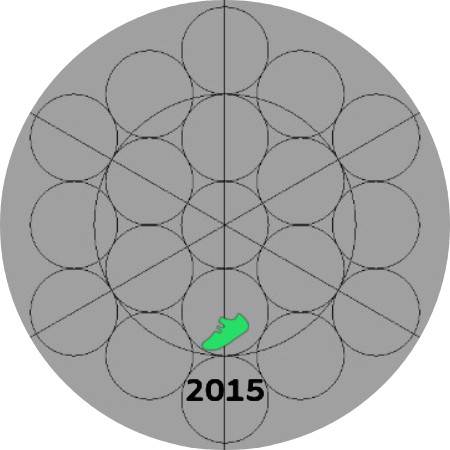
Oh sure, I’ve tried all four multiple times. That might be possible - after all, many folks are fans of blinking colons in the Time tag. Oh, and then there’s all that movement stuff that Facer introduced a while back. It all gives me a headache. I’m actually trying to keep the Fitbit Today setting. It’s not so bad - nothing flashes and it only requires one tap to reach a screen with a whole bunch of data (not just steps) so it will certainly do. Thanks for helping. As I said before, I guess I just have to accept that not everything will be visible at a glance and enjoy all the things it CAN do.
Allan and I are both getting over Covid, so it’s now time for a nap. Type at you later.
1 Like
Oh . Bless . Yes Covid is hitting some over here again . Sorry I can not Give you something more Positive . Take care Rest Well :::)))
1 Like
Thanks. Thanks be to God for good medications and vaccines - that now there are ways to stay out of the hospital and off the ventilator. We’re both much better than a few days ago, but not 100% yet.
1 Like