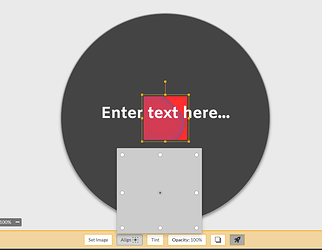I have a circle that rotates around the edge of the watch. I’d like to have the time stay in that circle as it rotates but stay right side up. Is this possible, and if so, what would I use to accomplish this?
To clarify, the rotation of the circle is based on seconds in a minute. So it goes around the outside of the watch every 60 seconds. Hope this helps. Sorry I’m fairly new.
Here are two links that should help you. [Tutorial] How To Create Circular Motion (Not Rotation) and [TOMAJA Tutorial] Tiny Display in Hand with Rolling Text. These should answer all your questions on how to get this done.
I think i understand what you are looking for i have put this together
Inspection mode is open if this is of any use ok.
Thank you guys so much! This is exactly what I was looking for!
How can I get the Time to rotate like that but in synch with real time, like having the seconds in a little ring please?
Sorry mate what exactly are you wanting it to do
Sorry for the hassle, but I’d like it to actually rotate in real time, counting round the seconds correctly
do you mean something like this
That’s it 
inspection mode on ok please dont nick the heart monitor bit i want to use that myself soon ok
 No problem Daz, thanks a lot my friend
No problem Daz, thanks a lot my friend 
Inspection isn’t on yet
try now
 Got it thanks
Got it thanks 
You can turn off Inspection now if you want thanks, I’ve sorted it out…once again many thanks for all your help 
I’ll be implementing this later thank you kind Sir 
I still can’t get that damn Text to stay inside the hollow section of the Hand 
Can anyone help please?
Your issue is because in Facer the text is aligned from the bottom and pictures are aligned from the center. Here is a screen capture showing the effect that is causing you problems.
Both the text and the picture are aligned at X=160 and Y=160. As you can see the bottom edge of the text is in the center of the picture. This also has the “Align” button engaged showing that you can change the center point of pictures. (which will cause you more problems since it won’t rotate around the center correctly) Right now it is set for center. You will either have to change the picture centerline to the bottom or adjust your code so that the bottom edge of the text is higher on the left side of the face than it is on the right side of the face. I’ve done one watch face with the effect you are trying to duplicate and it was a royal pain in the #&$ to get right. I’ve never done it again.
In the tutorial for the writing on the hand effect I seem to remember him using two different texts one for the right side and one for the left. I would have to go read through it again to make sure what I’m thinking is correct.
Thank you very much for that info Mr Antisocial Guy Sir, I totally forgot about the Alignment Factor. I’ll try it out later with maybe 2 Left and Right Texts, or even try all 4 quarters, I’ll just need to work out my TAGs to only display the Text in those sections then and hopefully I’ll have it all sorted out at last. Thank you again kind Sir 
Check the update here: [Watch Face] [Special Effect] What Do You Think About a Tiny Display Directly In The Minute Hand? - #16 by ThaMattie