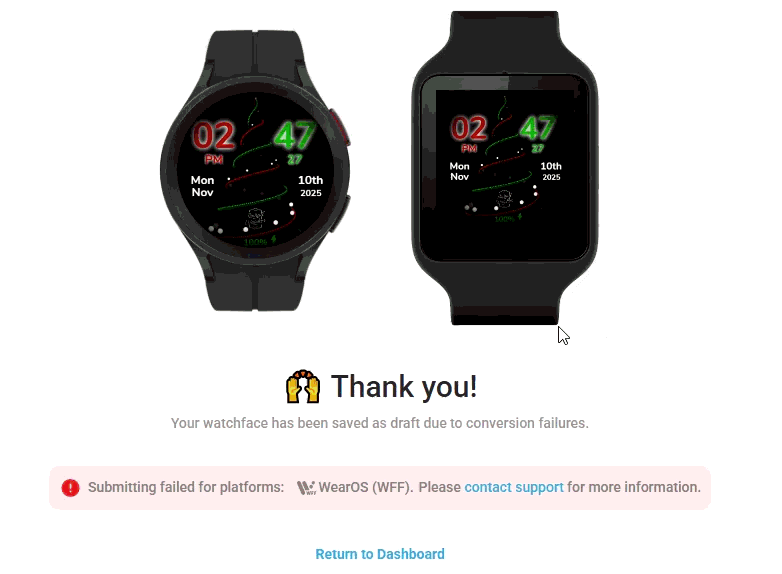Here we go again, not being able to publish a face again. ![]()
![]()
![]()
![]()
Yikes! That’s no fun. I take it that your design has some sort of animation sequence in it? I’ve honestly not really looked into what WFF supports since my work is relatively basic and is for the most part compatible with WFF (so, I apologize if my assumptions are off).
I got it fixed. It didn’t like this code:
$#Dd#>=4&&#Dd#<=12?#Dd#th:$$#Dd#>=13&&#Dd#<=20?#Dd#th:$$#Dd#>=24&&#Dd#<=30?#Dd#th:$$#Dd#==1?#Dd#st:$$#Dd#==2?#Dd#nd:$$#Dd#==3?#Dd#rd:$$#Dd#==21?#Dd#st:$$#Dd#==22?#Dd#nd:$$#Dd#==23?#Dd#rd:$$#Dd#==31?#Dd#st:$
Glad you could figure out what didn’t belong in that chain of code. To me it looks like when a toddler starts punching random characters on a keyboard (just kidding)!
LOL that was my code! SORRY What did you use instead? I haven’t used that one in a while .myself
Used the default
Went to publish another one with a custom font and it did not publish, so, I put all the text to a default font and still didn’t publish!!! So, I take it we’re back to square one on this publishing shit again!!! All this crap is getting so fricking annoying!!! ![]()
![]()
![]()
![]()
![]()
![]()
![]()
![]()
![]()
![]()
![]()
Someone want to see if they see something wrong with this face?
You’re not by any chance using the Beta testing version of Facer Creator, are you? I’ve published several watchfaces within the past couple days, all with imported fonts like yours, and they’ve gone through the publishing process just fine.
I used to be signed in as part of the Beta Testing group, but I pulled out after I felt like it was causing issues publishing new designs.
Nope, I’m not using the Beta
Using ‘Stroke’ perhaps?
Quote:
So, I take it we’re back to square one on this publishing shit again!!! All this crap is getting so fricking annoying!!! ![]()
![]()
![]()
![]()
![]()
![]()
![]()
![]()
![]()
![]()
![]()
I removed my suggestion about stroke and glow. If I had not missed the the colorful language when I went through this discussion thread, I would not have bothered to reply.
I’ve published fine in WFF with Stroke and Glow. But you have a weather layer with conditionals in the text field. Conditionals work in X/Y and opacity fields but can’t use them in text fields for WFF. That’s likely the problem. The workaround is multiple layers with the conditional in opacity field instead.
So we can’t use a weather string like this anymore?
$#WCCI#==01?Clear:$$#WCCI#==02?Few:$$#WCCI#==03?Scatter:$$#WCCI#==04?Cloudy:$$#WCCI#==09?Shower:$$#WCCI#==10?Rain:$$#WCCI#==11?Storm:$$#WCCI#==13?Snow:$$#WCCI#==50?Mist:$
From my experience, this kind of functions no longer works because the new Facer/WFF parser doesn’t support overly complex nested conditional expressions anymore. You can fix this by using separate layers for each value and controlling their opacity (e.g. $#WCCI#==01?100:0$ ). One large all-in-one formula is now considered too complex and gets rejected. Sometimes you can split it up in two formulas.
no you can’t use ANY conditionals in the text field. You’ve got to accomplish any such things with multiple layers and conditionals elsewhere. More WFF BS
Yes, you’re right. I just tested this simple formula in a text field:
$#BLN#<20?“Low”:“Ok”$
It’s not accepted for WFF, even though it works fine in the Creator and on the watch app, and even shows a green compatibility flag in the Creator.
yeah this is something we’ve discussed for a bit now after learning the hard way ![]()
Issue with UTC calculations on my Samsung os wear 6 watches galaxy 8 classic.
Ticket logged: https://help.facer.io/hc/en-us/requests/174932
Use case is for GMT hand
EXAMPLE
Time is 11pm / 23
DUH and DUk are both 23
Formulas below are incorrectly calculated
(#DUH#*15) should return 345
(#DUk#*15) should return 345
((#DH#*15)+(#DOFST#*15)) does return 345
First thing I notice here is ((#DH#*15)+(#DOFST#*15)), using your example, is actually just (#DH#*15) as #DOFST# is ZERO and anything multiplied by ZERO is ZERO (or is that a typo?) So you are saying #DH#=23; (#DH#*15)=345.
#DOFST# will change for users in different timezones. The Creator preview is different to what what is displayed on os6 wff watches too.
Rotation i finally used was:
((#DH#15)+((-1#DOFST#)*15/60)+(#DUm#*0.25)+(#DUs#*0.004166667))
There is asterisk * after -1 above but it Doesn’t show for some reason.