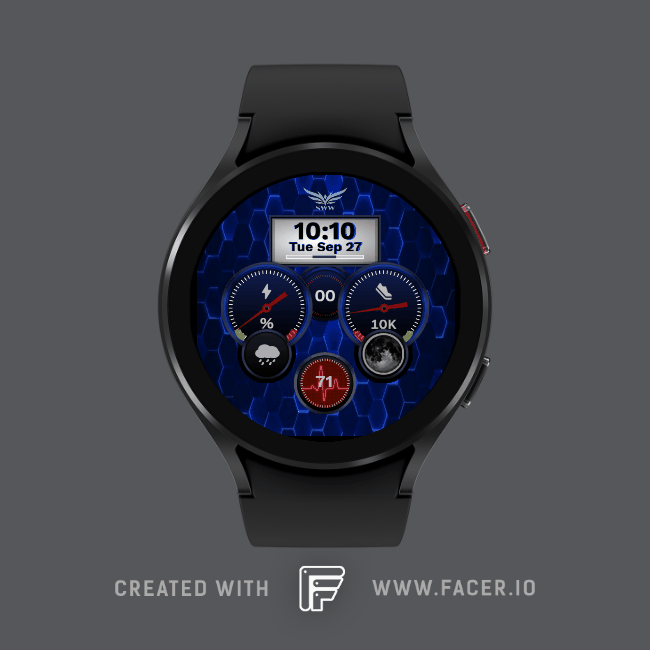OK, so I have been trying to create custom dial gauges for Battery, Steps ect. I have search the community but can’t find the help I need. I did get some pointers on Dial Creation but still at a loss.
I have created a dial with needle but how do I apply the complication i.e Battery Life to it. Or do I create the Battery Life Comp and then change it a gauge. This one has got me spoofed.
Also is there a Complication List. i.e. (150+(#BLN#*3))

e to know what to enter, correct.
I picked this up from the community pages, but I don’t remember who wrote the post so I can’t credit them for their work.
DIAL GUAGE FOR BATTERY
1. Firstly you should understand that Facer sees the top point of a dial/circle
as 0 degrees.
2. Next, you need to work out the angle position of your markers for 0%
battery level and 100% battery level. In my example above, the 0%
marker (red) is -90 degrees from the top of the dial and the 100%
marker is +90 degrees from the top of the dial. This means in total the
hand has to rotate 180 degrees (90 degrees from -90 to 0, then 90
degrees from 0 to +90)
3. Next, the battery is represented as a percentage, which means it has
100 x 1% increments. To work out how far the hand has to rotate for
each 1%, we divide the total rotation amount (180) by 100 which gives
us 1.8 degrees (180/100=1.8). So, we now know the hand has to rotate
1.8 degrees for each 1% increment of the battery level.
4. Now we can put the formula together:
(START ANGLE POSITION +/- (BATTERY PERCENT NUMBER * 1.8) or
(-90 + ( #BLN# * 1.8) )(-90+(#BLN#*1.8))
Super. Between this and another link: TOMOJA Tutorial I got it. Apply the complication the the needle. Thx.
THX AGAIN for the help. I am on my way now to creating Gauges. ![]()
I have an issue with my Step Count Gauge. I am using tag (+10000-(#ZSC#*3)) on a gauge set from 150degree’s to 210degress. My gauge does not read steps. I noticed the gauge needle starts moving when I walk and stops when I stop walking. It is functioning like a walking/movement gauge. ??? I would like it to track step progression as per my health app. What is the correct tag. !0,000 step goal. 150 degrees to 210 degrees. Help please.
I think I have “maybe” figured out the tag but I think I need to include the step goal count in it. If so, where is it entered?
(+150-210(#ZSC#)
I may be way off to. ![]()
So you inserted a hand that, when turned to 0°, points up and you want it to point to 150°when there is 0 steps and to 210° when there is 10000 steps? That means it has to go further 60° during the time while #ZSC# grows to 10000. Well then the rotation formula should look more like
(150+60*#ZSC#/10000) if you want it to stop at 210° and not turn further when there is more than 10k steps, you would need to clamp the results like (150+60*clamp(#ZSC#,0,10000)/10000)
Thanks for replying. Yes, That’s the gauge configuration. So, 150° is the starting point. +60° to make up the extra travel it needs to conceivably travel the 360° but stop at 210°? Add /10000 for the step target.
It looks like the needle is sweeping from 210° to 150°. Counter Clockwise. How do I change the sweep to clockwise?
I have 6216 steps in my Health app and the needle is apprx at 60°. It appears to be counting backwards. Will the formula (-120+60*clamp(#ZSC#,0,10000)/10000) reverse the needle direction and have the results I am looking for?

I just pulled the trigger and it appears to be correct now.
sorry, was hard to follow your intentions from what you wrote first time without direction.
It took a bit and some research on the Creator Community but I found the correct 10,000 Step Gauge Formula: (120+((#ZSC#/9000)*240))
10,000 Step. Needle start point 120°. End point 240°. 5000 Step Mark will point at 0°. Fewwww.