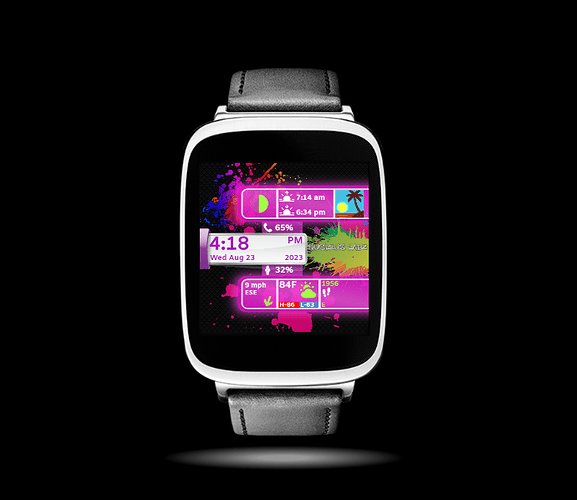Hello all. I was building last night in the creator app on PC and had to zoom in a good bit to do some detail work. Upon zooming in I noticed there was point where I need to scroll over and couldn’t due to no horizontal scroll bar came up. Is this a me issue, like my browser of choice (brave). Or is it the creator section of the site? thanks in advance for your time and info.
I’m affraid there is no way to move it left-right.
Maybe someone else knows some kind of trick to do that?
I didn’t find a way.
Thanks for the quick reply. I’ll make do then. ![]()
Hi Dear Friend…welcome to Facer.Only in laptops, you can move anywhere by dragging your finger on the touch screen of the keyboard
@itsmestener . I am lucky to work on a Windows Laptop . Also I must say I use Creator Beta . I was shown that you can scroll on MAX ZOOM with two fingers on the Mouse Pad . Sadly if you have not go that I Do not know . But I just checked . I also use a mouse and a left mouse click and Hold on the Image will drag it a bit . ENJOY . We can look at your Profile any time . But show us what you are working on Please .
If you have a track pad, that will work.
With the mouse, you can hold the Option key at the same time and move face around. (MAC)
For PC: use the ALT key.
Thanks all for the replies! I’m lucky enough to have a macbook laptop along with a desktop PC. I will just the fine edits on the mac with the trackpad. Thanks again all!
Thanks! And here is my profile. Nothing fancy, just tinkering and learning. Nucleus Labz - watch faces for Apple Watch, Samsung Gear S3, Huawei Watch, and more - Facer
OK . I like the pink Paint Party but some of the text / Numerals are a bit tiny for my eyes . But you younger ones can see the small stuff easy .
.
.
.
Heeeey! Thank you very much! I’m still learning the text sizing as it’s just a tad different than showing on a computer. I check the app sometimes to see about sizing and it seems to help out. And I’m not a super youngin, lol. 43 and suffer with bad eyes as well. ![]()
Still soooo much to learn. Thanks for your time.
Take your time . There is stuff on here from 2016 . A lot of it is the basis of what we do Today . The most Important thing is to ENJOY what you are doing . It took me 3 years to get where I am today . Still riding on the Shoulders of the Giants . Following guys Like Peter and Mattie about scooping up the gems they leave on the Path .
I use Opera on PC (better memory management for Facer’s terribly inefficient web pages) and found that holding down Alt and then carefully dragging the contents works, but then I have to de-Alt the menu when you let go. Hard to explain, but try it out, Make sure you save the first few times as it can go wrong and shift elements around.
It’s a pain.
I can confirm this works in Brave browser as well. Thank you so much for this tip!!!