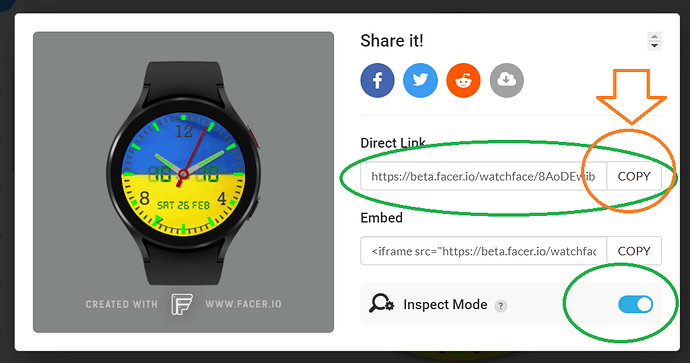The compass moves awfully slow on screen (maybe 2 or 3 fps) and that makes it jump around - not nice to look at.
What I’m looking for is an expression that can smooth out the single values of the compass into a smooth motion. As in a moving average.
Is that possible with Facer?
Yes, you could use one of the accelerator functions, maybe interpDecel to slow the rotation down a bit. Not sure, you would have to experiment a bit…
@Gamesnic. Sadly you will see that compass is not Floating Point. I have to say that the compass stuff I have tested is smooth enough. As smooth as the nstive compass. Let us dee your Code. Alsi yo must know how to calibrate the Magnetometer. Vigorous figure of 8 for a goid few seconds. Always ammusinf if you are out in public. The magnetometer is live so you really need to be outdoors. Some compass apps on a Phone tell you how strong the Magnetic Field is where you are. For example in a car the firld will not be strong. In my house it is quite good but it will depend what kind of building you are in.
interesting, i didn’t see interpdecel in the functions yesterday. gotta look at that…
Honestly I don’t know why, the compass app from the play store is super responsive and smooth but the one in facer is really jittery.
As in see my code you mean let you inspect my watchface?
Yeah sorry I was doing something else . Yeah post the link here let us look at it .
Sure thing, here you go:
Sorry I can not help with that it is not inspectable . looking good though . well done . I am working on something very similar .
@Gamesnic
You could try this . I am in no way an expert in these things .
Let us see if anyone else joins in ,
I know a couple of experts but I don’t like to invoke them unless we are getting no where .
Well I see it working a bit on my watch you will have to play with the numbers . Keep the original . The Draft link is always there for reference . This is a brand new Tag so there will not be a lot of experience about .
Really? I did enable Inspect Mode in the Share window. and thanks.
Can you inspect it now? Gamesnic - Cleanliness - watch face for Apple Watch, Samsung Gear S3, Huawei Watch, and more - Facer
Yeah that works . Did you inspect the test I posted ? We usually post the link I indicated in the earlier Shot .
I can see the answer to my question is yes . How is that looking on your watch . Try leaving in the previous WIP layers so we can see where you are going . Now you have to play with the acceleration numbers . Paste a copy of the formula into Notebook so you can quickly go back to something that works .
You may note I have added to the test . You will have noted by now the #CMP# simulation on Creator is Floating Point but note it is an Integer on the Watch . Well it is on Mine . The main reason why it is jumpy . It would be beautiful if it was three decimal . We should ask @Facer_Official about that one .
I have some tricks I would love to do with a Floating Point Compass.
Yeah I did, though I don’t seem to see it making any difference.
On my watch it sadly looks just about the same as before. I think we’re also having a misunderstanding about jitterness between us. What I think you mean is jittering in “steps”, so as that it jumps in those steps. What I mean is that the compass just updates awfully slow, As so that N is at 20° and after 0.5 seconds it’s at 150°. If you still don’t know what I mean I can send you a video.
OK. We have a different problem from what I estimated. Sadly I can not simulate that error.
We are getting some where.
Now I must ask you to Reinstall the Companion App. There have been a few glitches in the Software recently .