Please leave the inspection mode ON, at least for a few days so we can see how you’ve done it.
I notice that the weather complications bring up the same screen and you have to scroll to the UV Index reading.
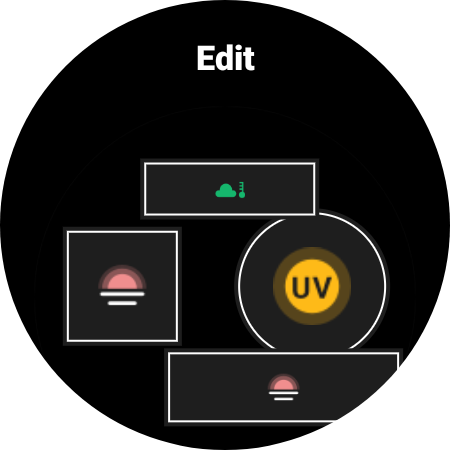

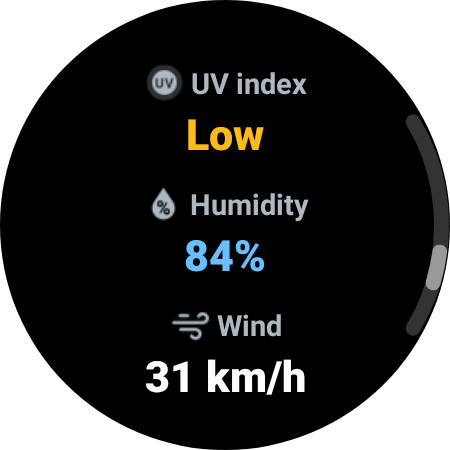
The progress bar should show the UV level but I still (same as you) have the UV index LOW so I still don’t know if it works… it’s winter time and the UV is LOW all the time. Looks like we’ll have to wait until summer to test it. ![]()
We should invite someone in Australia to test it for us. I know a Designer in South Africa… We have gone a little off topic but someone might pick it up.
@russellcresser
@masterboyhr
My index expression contains a figure for both Summer and Spring in N and S hemispheres so it will work in Australia.
I plan to detail out why I decided on the factors and weightings. There are different approaches to this.
I’ve finished testing my UV level expression and it’s included in this face:
I’m working on a tutorial today and will post it when done. I will include all the expressions that I created with explanations. Sorry for the delay but remember - all good things come to those that wait!
What is the UV range? 0-?
I’ve synced it, it’s 10:00 AM, weather: cloudy with a hint of snow.
Your watchface shows: 2
Local weather station shows: 2
So the test is positive, your watchface and my local weather station show the same value.
Looks good!
For the life od me I cannot imagine how you did it.
@masterboyhr
The range is 0 to 11. That’s great to hear it matches up perfectly with your local UV. I’m sure that will not always be the case. Im not sure how any two systems can 100% agree. It is important to remember that UV is present even with full clouds, during rain and snow.
Even if results will be “close enough” I’ll call it a miracle.