Hello, I created my first face. I had someone say only the date shows for AOD. How do I update my face to have everything show up in AOD? Would love help on how to do this. Thank you.
1 Like
Hello,
note that on creator page there are two tabs under the button for inserting new element.
- swich the layer list to dim mode
- with the small eye icon toggle which layers you want to display in dim mode and which you do not.
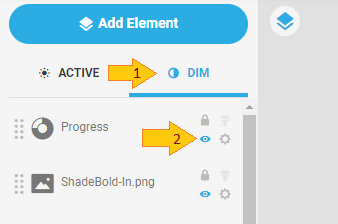
If you even want something to be displayed in dim mode only, you can accordingly disable its visibility in active mode.
When you are satisfied with any layer and do not want to move or touch it during work on other layers in the working area, its also good to hit the small lock, so they wont be selected until you unlock them again.
5 Likes
Hello, thank you for your help. Okay, it is only working for the date and text. I cannot get it to work for the hands, ticks or numbers. I have it in the DIM mode and I click on the eye, but nothing is happening.
1 Like
Hello from Caen Watches, Jewel - the elements are barely visible in AOD because they are very dark gray and the background is black. The date is visible because the Dim Color is set to white. So you need either lighter dim-mode elements, or a dim-mode background that isn’t black.
4 Likes
Hi! Thank you for your help, I appreciate it. I did it, it is now showing up in AOD mode. Thanks a bunch!
2 Likes
Welcome. Great Topics Begin with a good Title.
2 Likes