My formulas are giving me loads of decimals that I don’t want.
How do I decrease the amount of decimals to for example two (2)?
and
how do I completely remove all decimals?
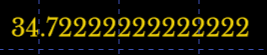
My formulas are giving me loads of decimals that I don’t want.
How do I decrease the amount of decimals to for example two (2)?
and
how do I completely remove all decimals?
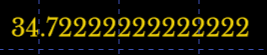
Worked perfect ![]()
I was too fast. I workes in the preview,

but not on the watch. No numbers at all in the watch face.
Give (floor(EXPRESSION)) a try.
I don’t think you can use floor and toFixed on the same line . I have not got it to work . Take care how your Numerals are justified . Let us inspect your Draft . I am sure it is something simple .
(floor(toFixed(10.1234567, 3)))
Works fine om my watch.
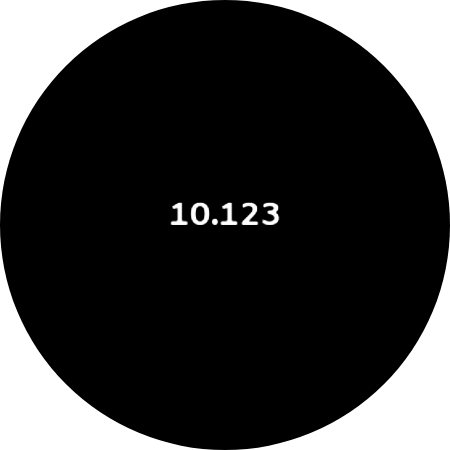
I copied your formula. This is how my preview looks like.
10 and 7.500 are missing on my Samsung Gear 3 with Tizen.
Shouldn’t “floor” result in an integer??
If you use ((round((#ZSC#*0.0476)))/100) for steps distance, it will round up the thousandths of a mile to the next higher hundredths of a mile. But if you use ((floor((#ZSC#*0.0476)))/100) it will not change the hundredths of a mile until the thousandths of a mile goes from 009 to 010. You just have to change the /100 to smaller numbers for less decimal places. In the above /10 changes it from miles.01 to miles.1. So to get rid of decimals you need to add that into your expression.
@aadfsf Are you putting these formulas into the Text box of a Text layer . Not typing them into the display area . Try and Address the respondent so we know who you are talking to .
Hi all, some screenshoots.
And the properties of the white marked number.
It’s doesn’t show up on my watch interface. The only thing that’s available on the watch face is “22”, “13” and “90.277…”.
@aadfsf So I keep sending tests to my watch and all is working perfectly . Now have you updated your Companion App ? Is your watch WOS3 ? it is possible this new stuff only works on WOS3 . Try The MAGic way as a test . Sorry but it is your watch that is causing the problem . You also need to check that your Play store has not got an update pending for your phone . There have been lots of changes on Facer recently . BTW what watch are we talking about .
My telephone has Facer app version 6.0.16_1101420.phone and Android 13.
The watch is an old Samsung Gear S3 Frontier SM-R760…
@russellcresser & @aadfsf
I think we can identify the issue now. I gave away my Gear S3 Frontier just because it was so old, Facer was no longer working correctly on it. Right now my Galaxy Watch 1st gen is as up to date as it can be, but the companion app is version 5.2.0.21 and my phone’s Facer app is version 6.0.17. That will cause issues. My GW1 still works perfect on Galaxy watchfaces, but it is now struggling running Facer. I will guarantee your S3 is going to struggle even more than my GW1 does. Time (no pun intended) has passed all Tizen powered watches sitting on the side of the road.
So we get there . There are certain bits of formulas we have to change for Tic watches . so we can change things Gear S3 . The brilliant thing about doing things old school is you learn more about maths ,
I guess so to mrantisocialguy.
But my Gear S3 works perfect, well otherwise. And as far as I understand it has better battery time then the latest Samsung watches avaiable.
I only use it for 24-hour analog watch face anyway, nothing else.
russellcresser, it would be great if toFixed could bee added for Gear S3 as well since I have some wierd ideas ![]()
The S3 stopped showing colors correctly in Facer over a year ago. Mine was getting to the point it would freeze up two or more times a day running Facer and would have to restart to keep going. It worked perfect with stock Galaxy watchfaces. My GW1 is to the point it will get very sluggish around 8 to 10 hours of running Facer then Facer will just vanish and restart itself and it starts working again. I only test Facer on it now and just use the stock watchfaces.